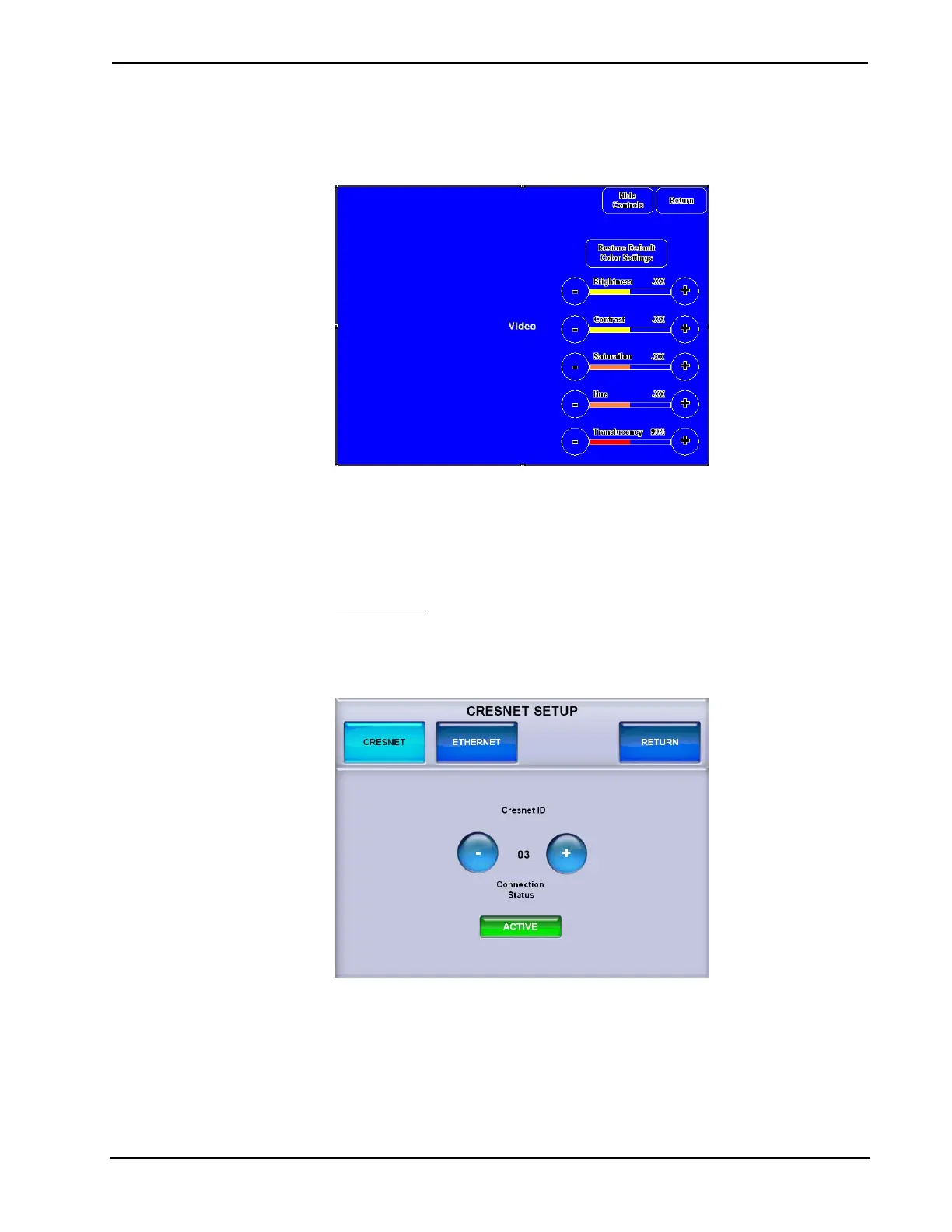Crestron TPS-6 Isys™ 5.7” Tilt Touchpanel
Touching the video screen within the VIDEO SETUP menu provides a full screen
view, as shown in the following illustration.
Full Screen View
The Hide Controls button removes the Restore Default Color Settings button and
the Brightness, Contrast, Saturation, Hue and Translucency controls from the screen.
Touch Return to go back to the VIDEO SETUP menu. After video parameters have
been set, touch RETURN to go back to the SETUP MODE menu or MAIN MENU.
CRESNET
From the SETUP MODE menu, touch CRESNET ETHERNET to enter the
CRESNET SETUP menu.
CRESNET SETUP Menu
The CRENSET SETUP menu has – and + controls to set the Cresnet ID and a
Connection Status indicator to show when the Cresnet connection is active.
After communications parameters have been set, touch RETURN to go back to the
SETUP MODE menu or MAIN MENU.
Operations Guide – DOC. 6945A Isys™ 5.7” Tilt Touchpanel: TPS-6 • 17
