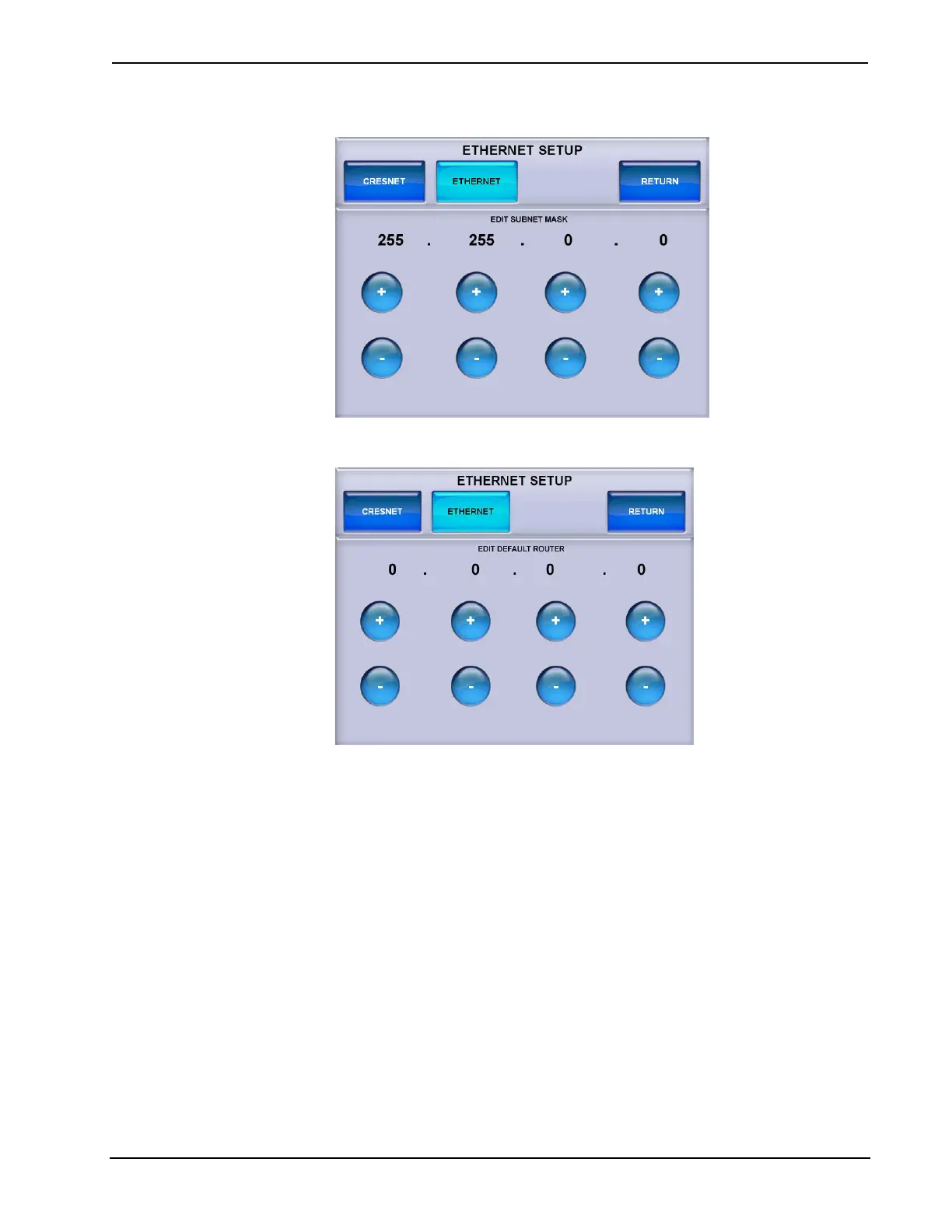Isys™ 5.7” Tilt Touchpanel Crestron TPS-6
ETHERNET SETUP (EDIT SUBNET MASK Menu)
ETHERNET SETUP (EDIT DEFAULT ROUTER Menu)
From the main ETHERNET SETUP menu, in the Static IP Settings section, touch
DNS Servers to enter the STATIC DNS SETTINGS menu, as shown in the
following illustration.
20 • Isys™ 5.7” Tilt Touchpanel: TPS-6 Operations Guide – DOC. 6945A
