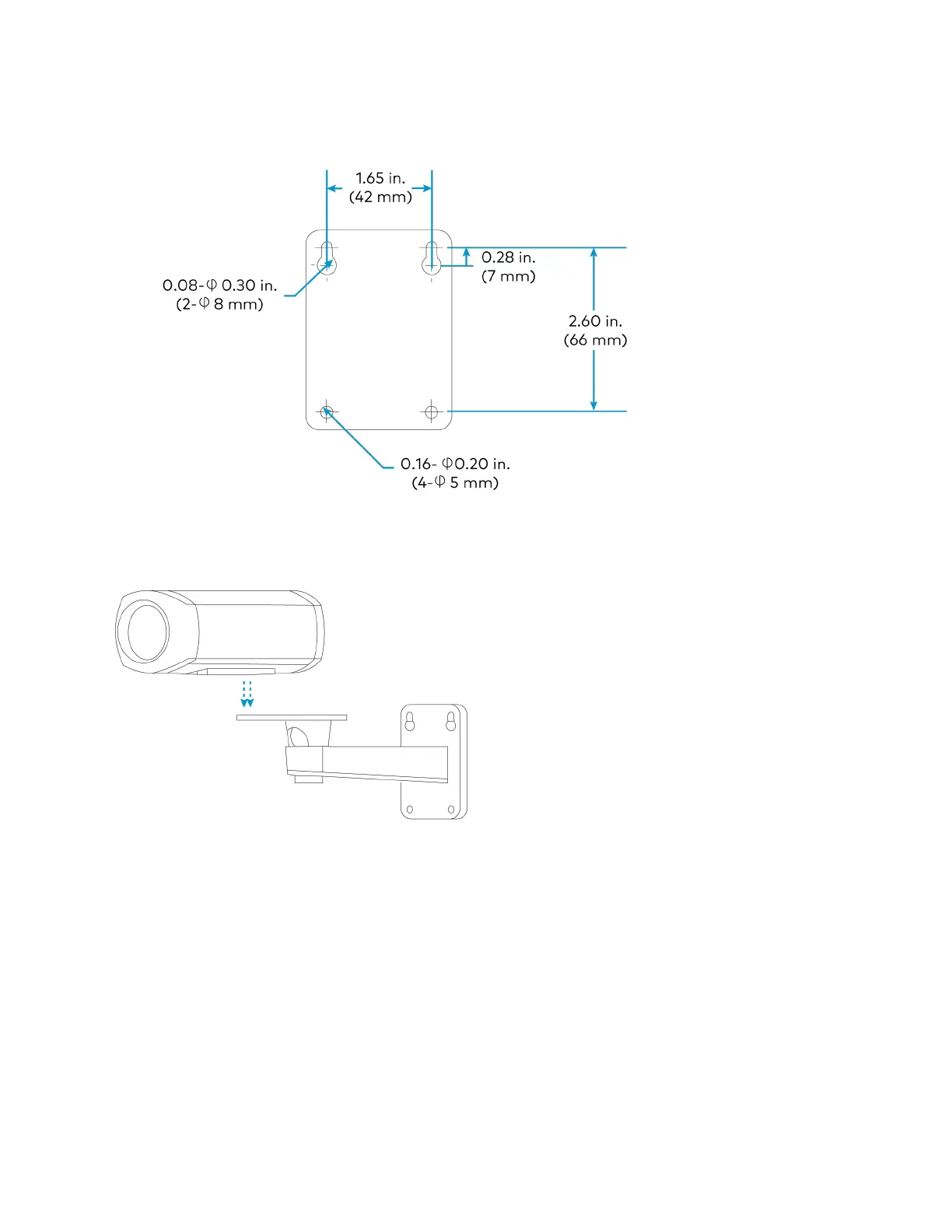14 • IV-CAMFL-N-W-1B ProductManual—Doc.9321A
1. Use the mounting template to drill four holes in the wall.
2. Use the four included mounting screws and anchors to attach the bracket to the wall.
3. Use the two tripod-style screws to affix the camera to the bracket.
4. Tilt the camera no more than 30° forward to ensure optimum pan and tilt accuracy. Use
the included Allen key to make adjustments to the tilt function of the bracket.
