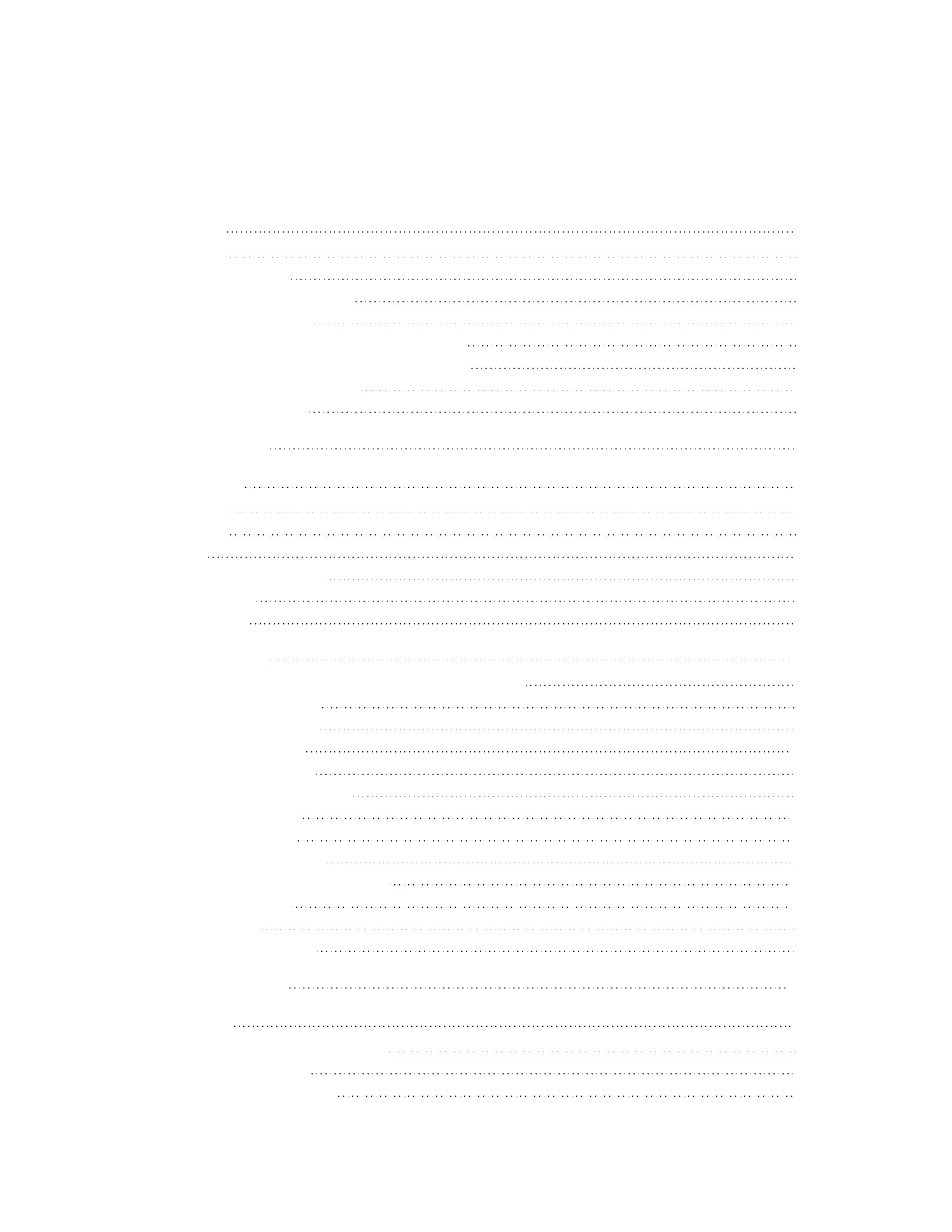Contents
Overview 5
Features 6
Smart Tracking 6
Manual Control Options 6
High Quality Video 6
Quiet, Fast Switching Between Presets 6
NDI|HX for High Quality Network Video 6
Optional Manual Control 7
Physical Description 8
Specifications 9
Installation 11
In the Box 11
Mounting 13
Wiring 15
Network Connection 15
PoE Power 15
DC Power 16
Configuration 17
Configuration via the 1BeyondCameraManager 18
Add to Camera List 18
Access Video Feeds 19
Tracking Settings 20
Advanced Settings 24
On-Screen (OSD) Menu 27
Reserved Presets 29
VISCA Commands 30
Start/Stop Tracking 30
ACK / Completion Messages 30
Error Messages 30
Commands 31
Inquiry Commands 35
Troubleshooting 40
Resources 41
Crestron Support and Training 41
Product Certificates 41
Related Documentation 41
Product Manual — Doc. 9321A Contents • iii
