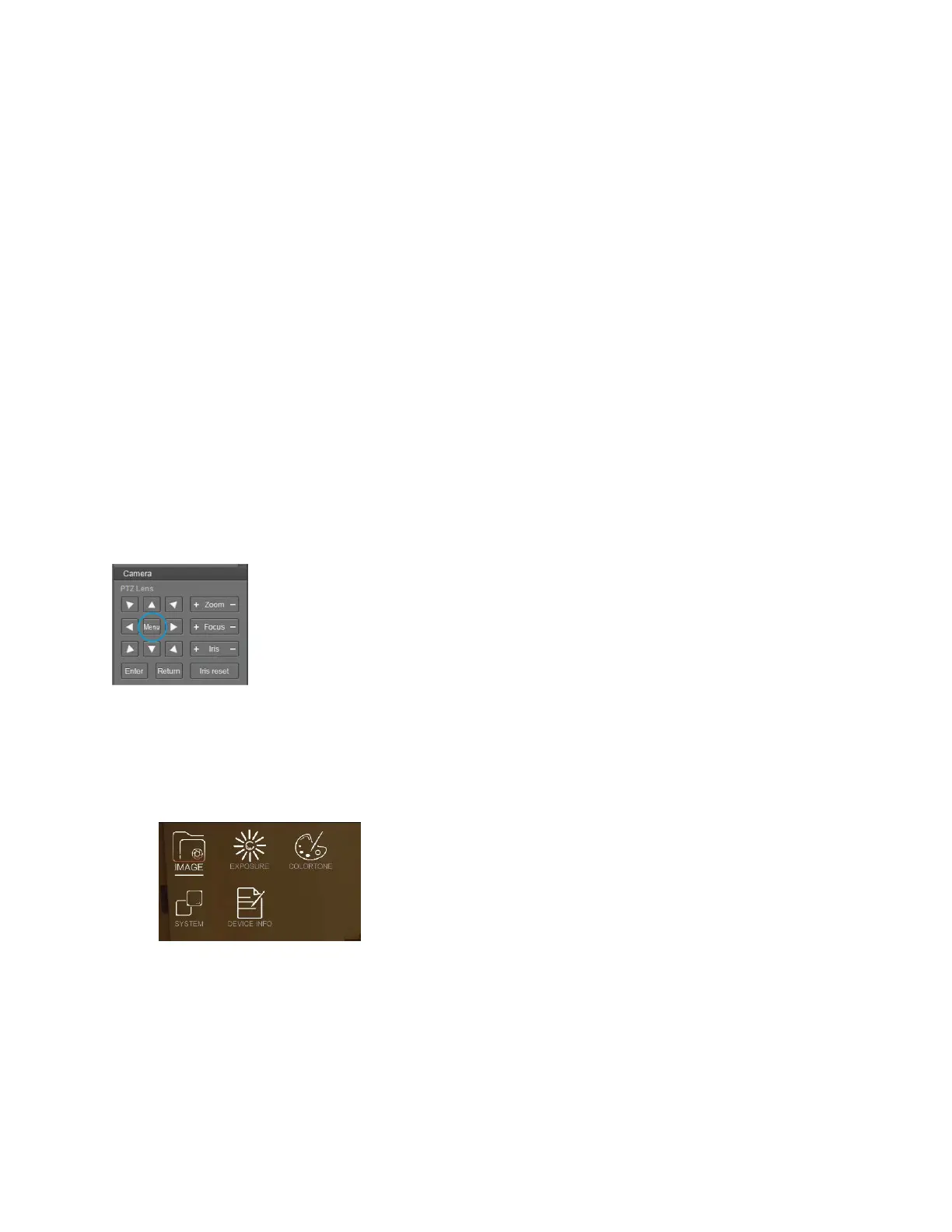22 • IV-CAMFL-N-W-1B Product Manual — Doc. 9321A
1. Navigate to the Main View tab.
2. To move the camera, use the arrow buttons and Zoom + / - in the PTZ controller section of
1BeyondCameraManagersoftware.
Ensure the subject fits in the frame in the following situations:
l
The subject stands with outstretched arms.
l
The subject raises a hand (to simulate writing on a blackboard or gesturing).
l
Depending on the height of the subject, add enough headroom to allow taller
presenters. The headroom defined in Preset 1 limits how far up the camera will tilt
while tracking.
3. To store Preset 1, select the number 0 from the drop-down menu and click Set.
Adjust White Balance
As the lighting in presentation spaces can change frequently due to projectors, displays or
windows, set the camera to static white balance in order to guarantee the most reliable tracking
performance. Additional white balance settings are detailed in On-Screen (OSD) Menu on
page27.
The most reliable way to achieve accurate static white balance is to focus the camera on a white
object like a white board or a white balance target and perform a One-Push white balance
measurement.
1. Focus on a white object
Pan / tilt / zoom until the white object fills the entire frame.
2. Open the OSD Menu
Click the Menu button in the center of the PTZ controller to toggle the camera’s on-screen
menu. This menu will appear overlaid on top of the tracking shot/close up feed.
3. Enter COLORTONE Settings
Using the down-arrow, navigate to the COLORTONE option and click Enter to confirm
your selection.
4. Cycle to the ONE PUSH option using the right-arrow button and select ONE PUSH
TRIGGER to initiate the white balance adjustment.
