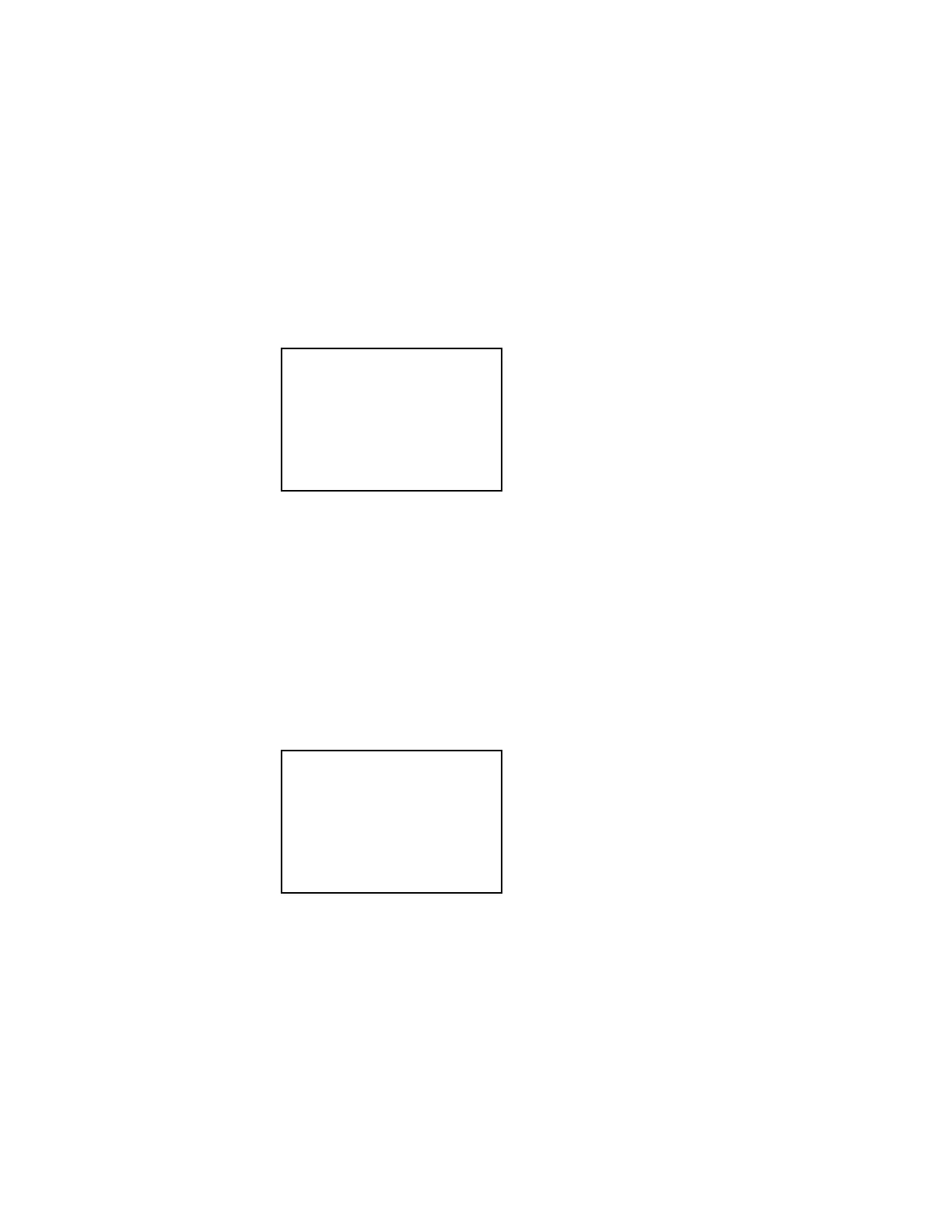o Use the up and down buttons on the Nav Pad to browse the list of possible
characters.
o Press and hold the left button on the Nav Pad to delete a character.
o Press and hold the right button on the Nav Pad to insert a character.
o Press the center button of the Nav Pad to save the new hostname.
o Press
to cancel.
•
shows the IP address 0.0.0.0. Highlight the IP address, and then press
the center button of the Nav Pad to change it.
1. Press up or down on the Nav Pad to set the first octet of the IP address.
2. Press left or right on the Nav Pad to move the cursor between octets and
select one for editing.
3. Set each octet until the correct IP address is displayed.
4. To save the IP address and return to the previous screen, press the center
button of the Nav Pad. To cancel the operation and return to the previous
screen, press
.
•
shows the subnet mask address 0.0.0.0. Highlight the subnet mask,
and then press the center button of the Nav Pad to change it.
1. Press up or down on the Nav Pad to set the first octet of the subnet mask.
2. Press left or right on the Nav Pad to move the cursor between octets and
select one for editing.
3. Set each octet until the correct subnet mask is displayed.
4. To save the subnet mask and return to the previous screen, press the center
button of the Nav Pad. To cancel the operation and return to the previous
screen, press
.
Edit IP Address
[0].0.0.0
Press ‘Select’ to Save or ‘BACK’ to Cancel.
Edit Subnet Mask
[0].0.0.0
Press ‘Select’ to Save or ‘BACK’ to Cancel.
4 • PRO3: 3-Series Control System Supplemental Guide – DOC. 7330D