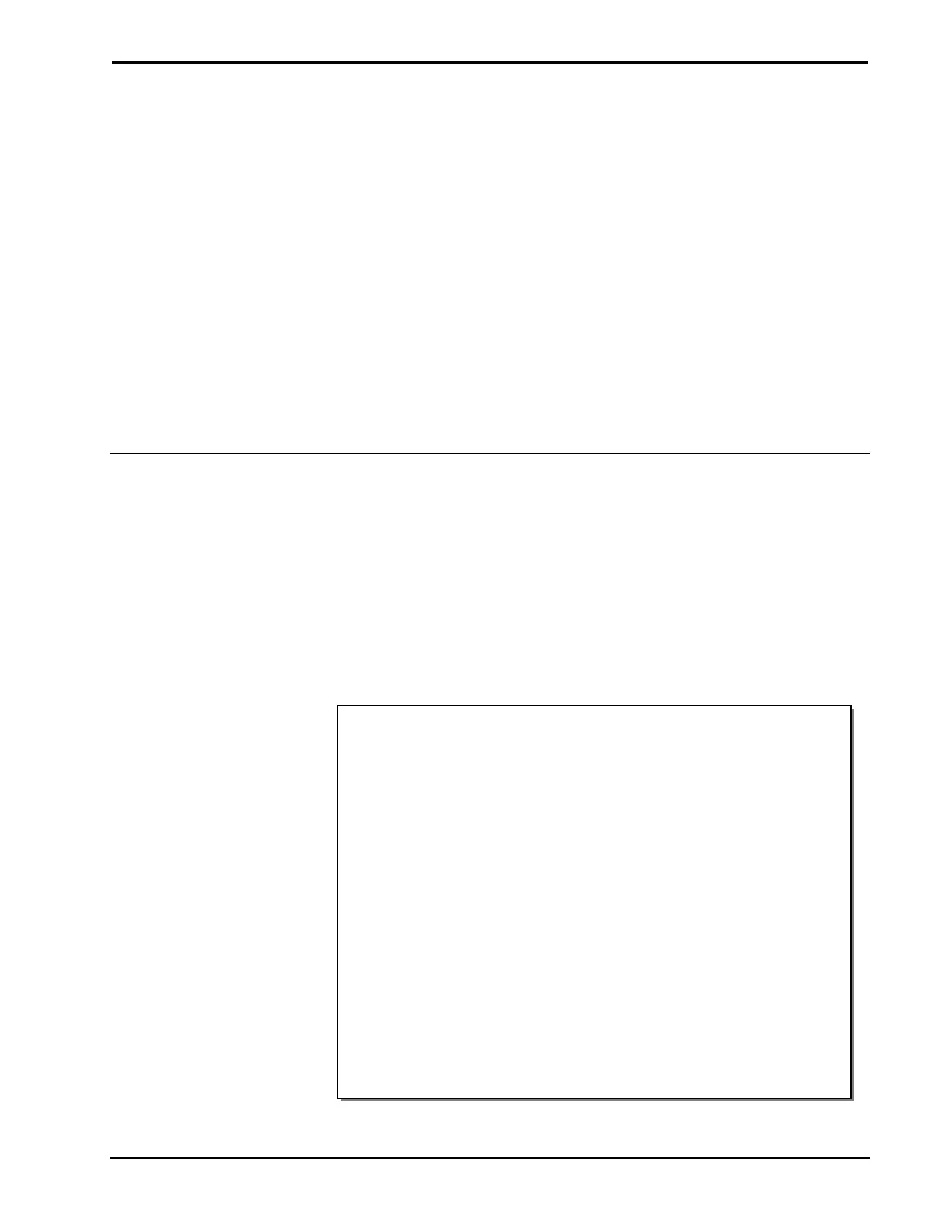Crestron AV3 & PRO3 3-Series Control Systems
Operations Guide – DOC. 7330C 3-Series Control Systems: AV3 & PRO3
1
• Next generation control system
• Core 3 OS
— substantially faster and more powerful than other control
systems
• Exclusive modular programming architecture
• Vector floating point coprocessor
• Onboard 1 GB RAM & 4 GB flash memory
• Expandable storage up to 1 TB
• Rear panel memory card slot
• High speed USB 2.0 host port
• Industry standard Ethernet and Cresnet
®
wired communications
• Control Subnet — provides a dedicated local network for Crestron
devices
• Onboard e-Control
®
Webserver
• Supports Core 3 UI™ XPanel Web-based remote control
• Supports Crestron Mobile
®
control apps for iPhone
®
, iPad
®
and
Android™
• Supports Fusion RV
®
and SNMP remote management
• Two RS-232/422/485 COM ports with hardware and software
handshaking
• Four RS-232 COM ports with software handshaking only
3-Series Control Systems:
AV3 & PRO3
Introduction
The Crestron
®
3-Series Control System
®
presents a new benchmark in control
system technology. Featuring the Core 3 OS™ control engine, the PRO3 and AV3
form the core of any modern networked home or commercial building, managing and
integrating all the disparate technologies throughout the facility to make life easier,
greener, more productive, and more enjoyable. The PRO3 features an enhanced
feature set including a front panel color LCD display, built-in control card expansion
slots, and a dedicated Control Subnet port. The AV3 features a dedicated Control
Subnet port and optional control card expansion slots.
Features and Functions
(Continued on following page)
