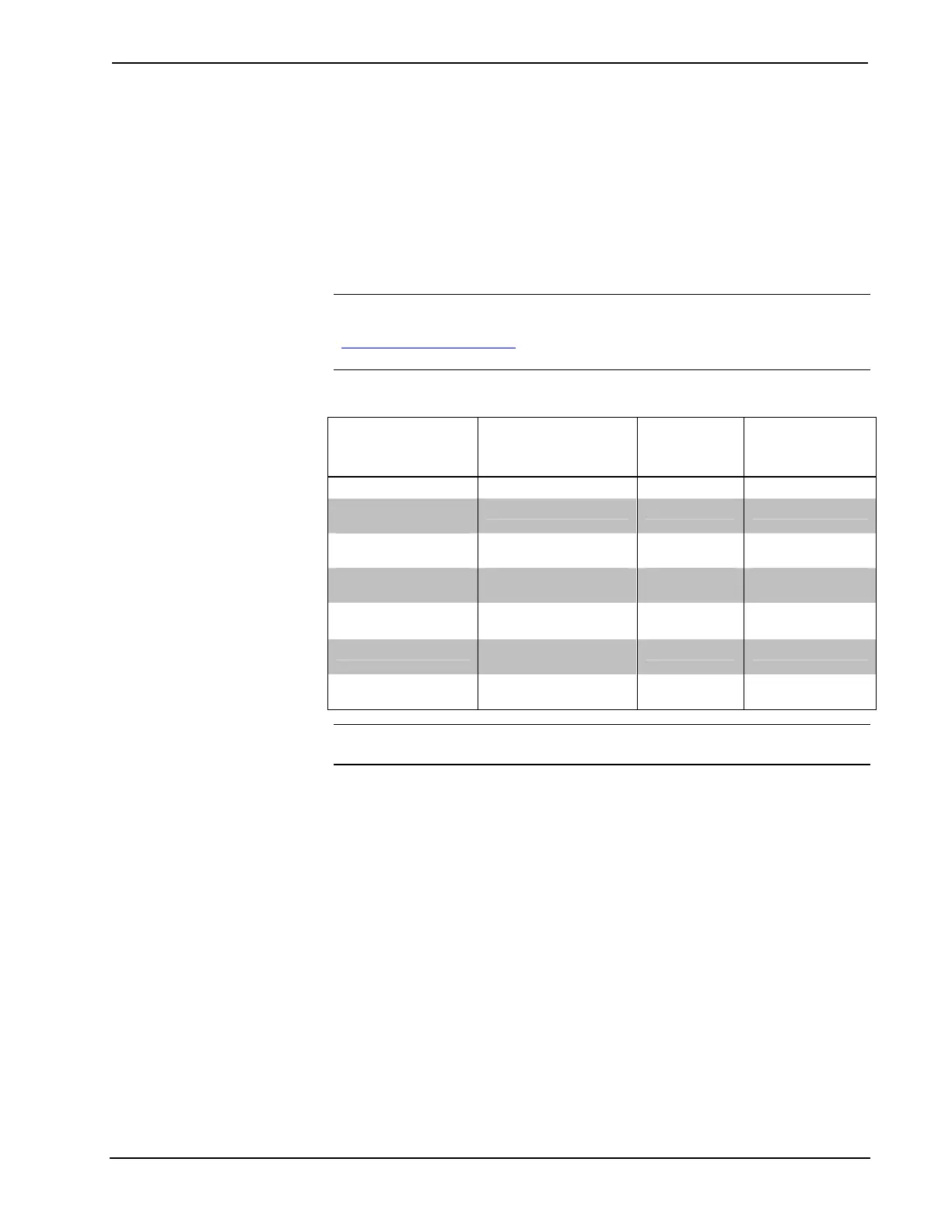Crestron Isys
®
TPS-4L 3.6-Inch Wall Mount Touchpanel
Mounting Options
The TPS-4L touchpanel installs simply and cleanly into existing or newly
constructed walls, with an assortment of pre- and post-construction mounting
options. The TPS-4L is supplied with four screws and clips for post-construction
installation. All available mounting options are listed in the following table. (The
Wall Mount Kit – Bracket, Model WMKB-4L, consists of multiple sets of clips like
the ones supplied.)
NOTE: Refer to the latest version of the supplied Touchpanel Mounting QuickStart
Guide, Doc. 6140, which is available from the Crestron website
(www.crestron.com/manuals), for details about the available mounting options
before starting any actual installation procedures.
Mounting Options for the TPS-4L
PRE-
CONSTRUCTION
OPTION
POST-
CONSTRUCTION
OPTION
MODEL
NUMBER
DOCUMENT
NUMBER
Back Box Kit - BB-4L 6387
Pre-Construction
Mount Kit
- PMK-4L 6388
Mud Ring Mount Kit
(Accessory)
- MMK-4L 6389
Trim Ring Mount Kit
(Accessory)
- TMK-4L 6390
- Wall Mount Kit – Mud
Ring
WMKM-4L 6389
- Wall Mount Kit – Trim
Ring
WMKT-4L 6390
Wall Mount Kit –
Bracket
WMKB-4L Not Applicable
NOTE: Pre-construction refers to framed walls prior to hanging drywall.
Post-construction refers to framed walls with drywall hung.
If the BB-4L or PMK-4L are to be used and a touchpanel is not available, the
installer can either leave the hole in the mounting surface open (if permitted by local
building codes) or attach the cover plate supplied with the mounting kit.
Touchpanel Mounting
Physical installation of the TPS-4L includes mounting the unit to the wall and
installing an engraved touchpanel bezel. The only tools required for the procedures
presented here are masking tape (or equivalent), a gypsum board saw (or equivalent),
and a #2 Phillips tip screwdriver. The following procedures are based on the use of
the supplied screws and clips for post-construction installation.
Mounting to the Wall
The TPS-4L is designed to be mounted in a wall or lectern. Two overlay cutout
templates (0V40078) are supplied. One is in the shape of the required opening; the
other is similar to a frame, with the inner area of the frame the shape of the required
opening. (Refer to the following diagrams.) Use the template that is most convenient.
Operations & Installation Guide – DOC. 6449A 3.6-Inch Wall Mount Touchpanel:
TPS-4L • 11