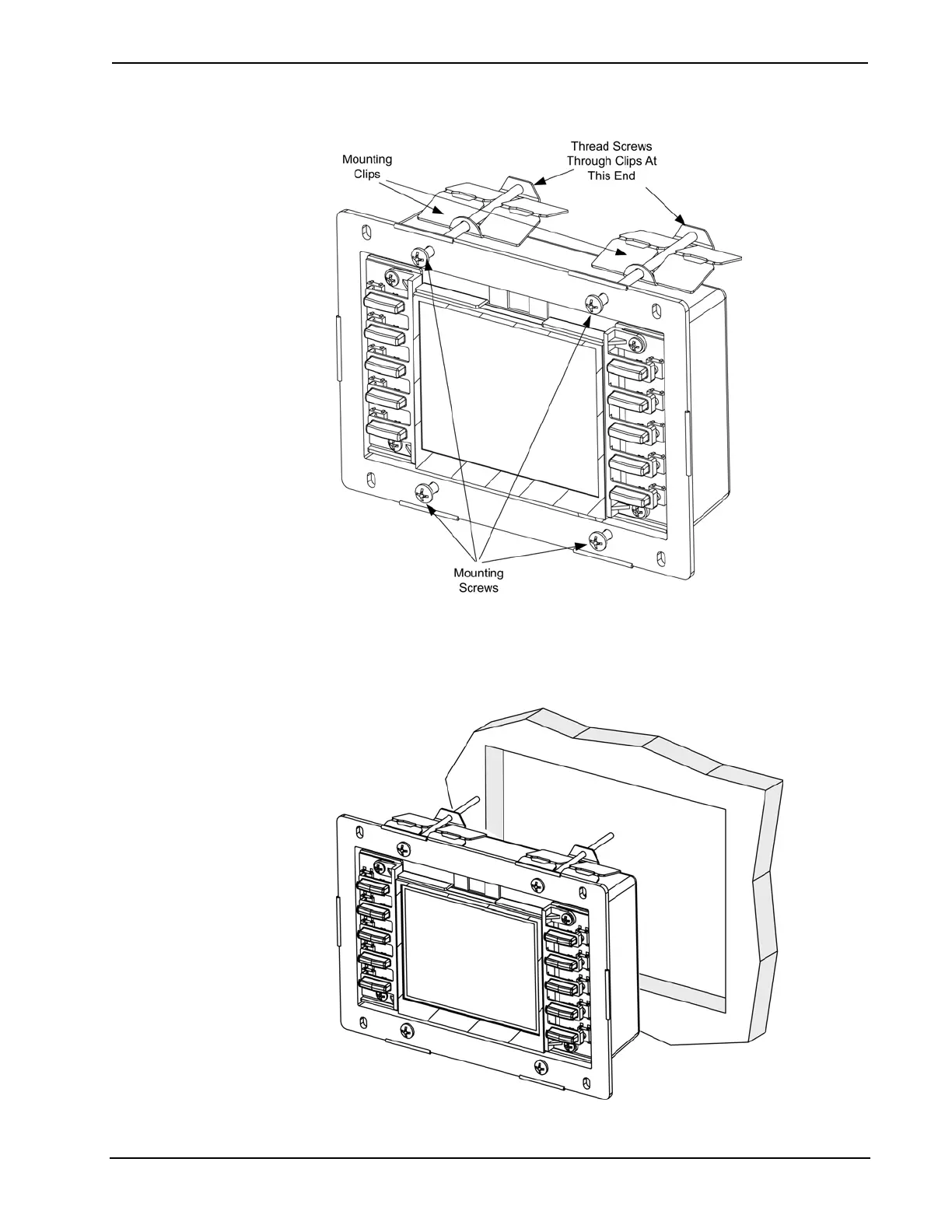3.6-Inch Wall Mount Touchpanel Crestron Isys
®
TPS-4L
Attaching the Screws and Mounting Clips
6. Connect the Cresnet cable, using the supplied mating connector, to the
Cresnet port; attach the Ethernet cable, if required, and position the TPS-4L
in the mounting hole.
Insert the TPS-4L Into the Mounting Surface
14 • 3.6-Inch Wall Mount Touchpanel: TPS-4L Operations & Installation Guide – DOC. 6449A