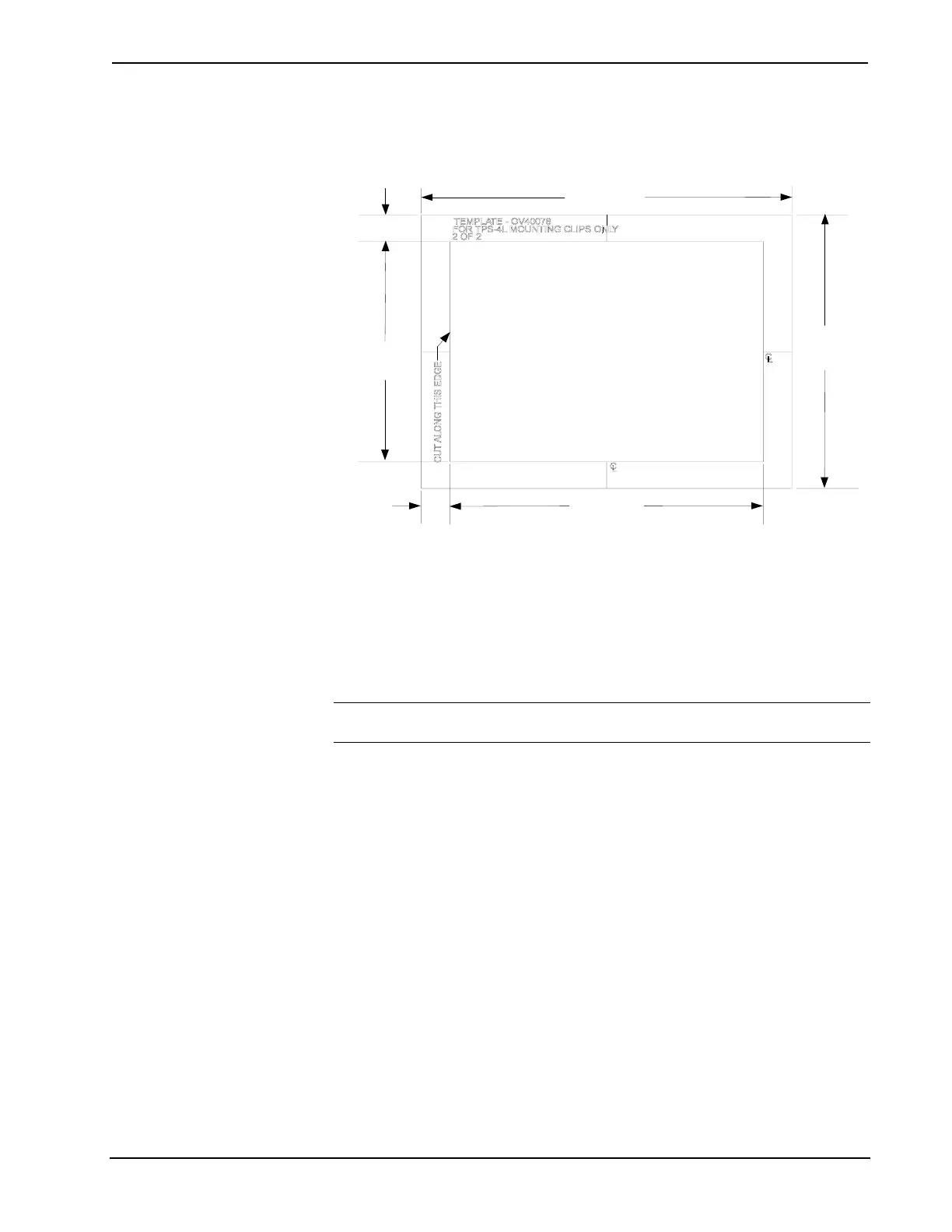Crestron Isys
®
TPS-4L 3.6-Inch Wall Mount Touchpanel
TPS-4L Cutout Dimensions (4007314, 1 of 2)
6 1/2 in
(165 mm)
5 1/4 in
(130 mm)
5 1/2 in
(140 mm)
1/2 in
(13 mm)
4 1/4 in
(105 mm)
1/2 in
(13 mm)
1. Locate an area on the wall that is free of miscellaneous wiring and studs.
2. Make a small hole near the middle of the designated site, and verify that the
location is suitable.
3. Using masking tape (or equivalent), fasten the template to the wall; verify
that the template is level, and trace the opening shape on the wall.
4. Remove the template, and then cut out and remove the traced shape to
produce the required opening.
NOTE: Before inserting the TPS-4L in the mounting hole, ensure that all required
cables have been installed in the wall.
5. Install the four supplied #6x 2-½” screws and mounting clips as shown in
the diagram on the next page (two on the top and two on the bottom).
• Insert the screws through the touchpanel flange and then through the
larger hole in the mounting clip.
• Thread the screws through the smaller hole in the mounting clips and
tighten the screws only enough that the mounting clips are brought
flush with the rear of the touchpanel flange. Do not compress the
mounting clips at this time.
Operations & Installation Guide – DOC. 6449A 3.6-Inch Wall Mount Touchpanel:
TPS-4L • 13
