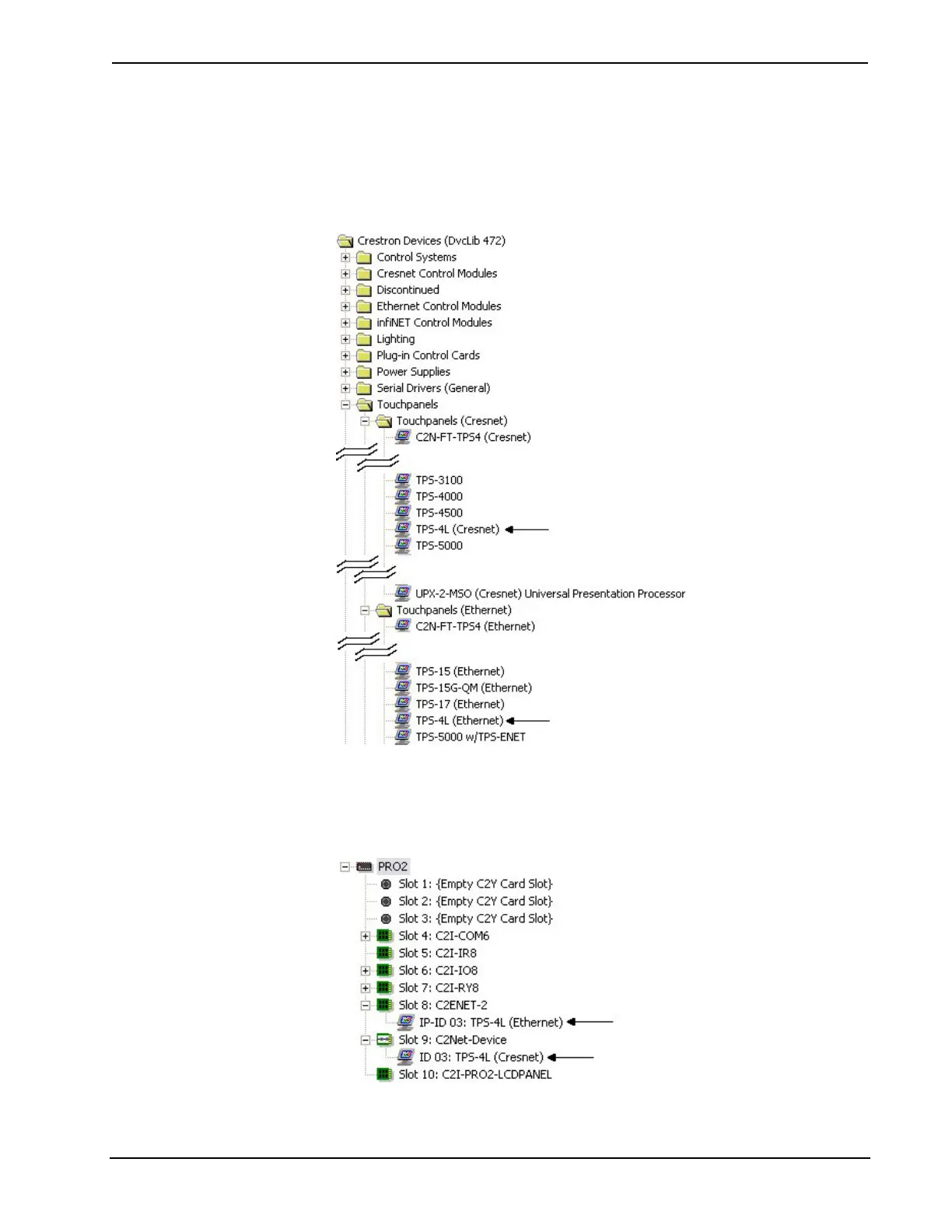3.6-Inch Wall Mount Touchpanel Crestron Isys
®
TPS-4L
• To incorporate the TPS-4L into the system, drag the PRO2 from the Control
Systems folder of the Device Library and drop it in the System Views.
• The System Views lower pane displays the PRO2 system tree. This tree can
be expanded to display and configure the communications ports.
Locating the TPS-4L in the Device Library
• The system tree of the control system displays the device in the appropriate
slot with a default Net ID and default IP ID as shown in the following
illustration.
C2Net Device, Slot 9
18 • 3.6-Inch Wall Mount Touchpanel: TPS-4L Operations & Installation Guide – DOC. 6449A