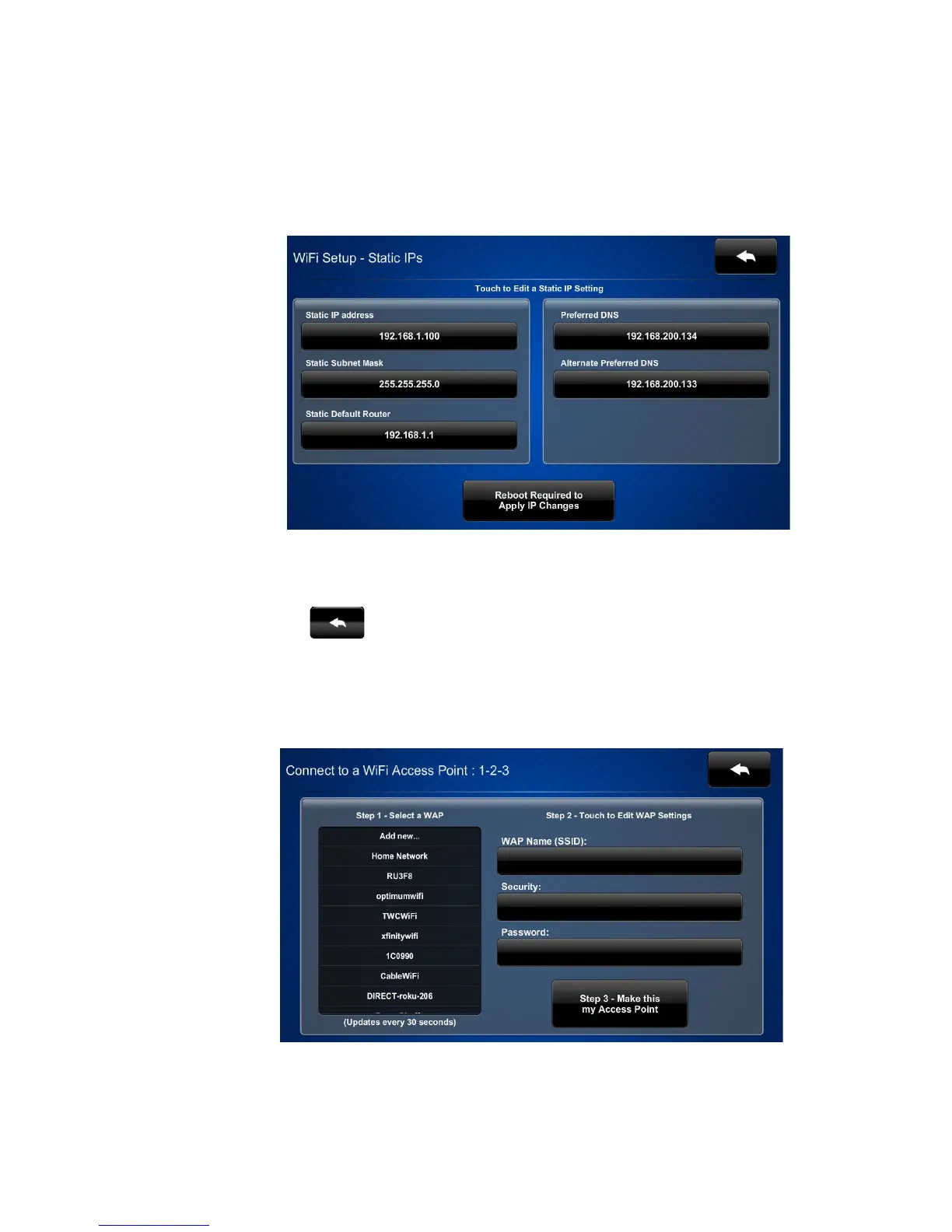6
TST-902: 8.7
Wireless Touch Screen Supplemental Guide – DOC. 7750A
To enter Wi-Fi settings, use the following procedure:
1. If using a static IP address, tap
under
, and then tap
Set Static
IP Address Settings
to display the
screen. If using DHCP,
skip to step 4 to connect a Wi-Fi access point.
2. Use the
screen to edit the static IP address, subnet mask,
default router, and the preferred and alternate DNS fields. Tap each field to display
a keypad for entering the new setting.
3. Tap to return to the
screen. Then tap
. (Refer
to the image of the
screen on the previous page.)
4. On the
screen, tap
Select a WiFi Access Point
to display the
Connect
to a WiFi Access Point: 1-2-3
screen.
Connect to a WiFi Access Point: 1-2-3 Screen
5. Choose from the list of available access points displayed on the left side of the
screen. Once selected, the name and security type for the selected access point
are displayed on the right side of the screen.
