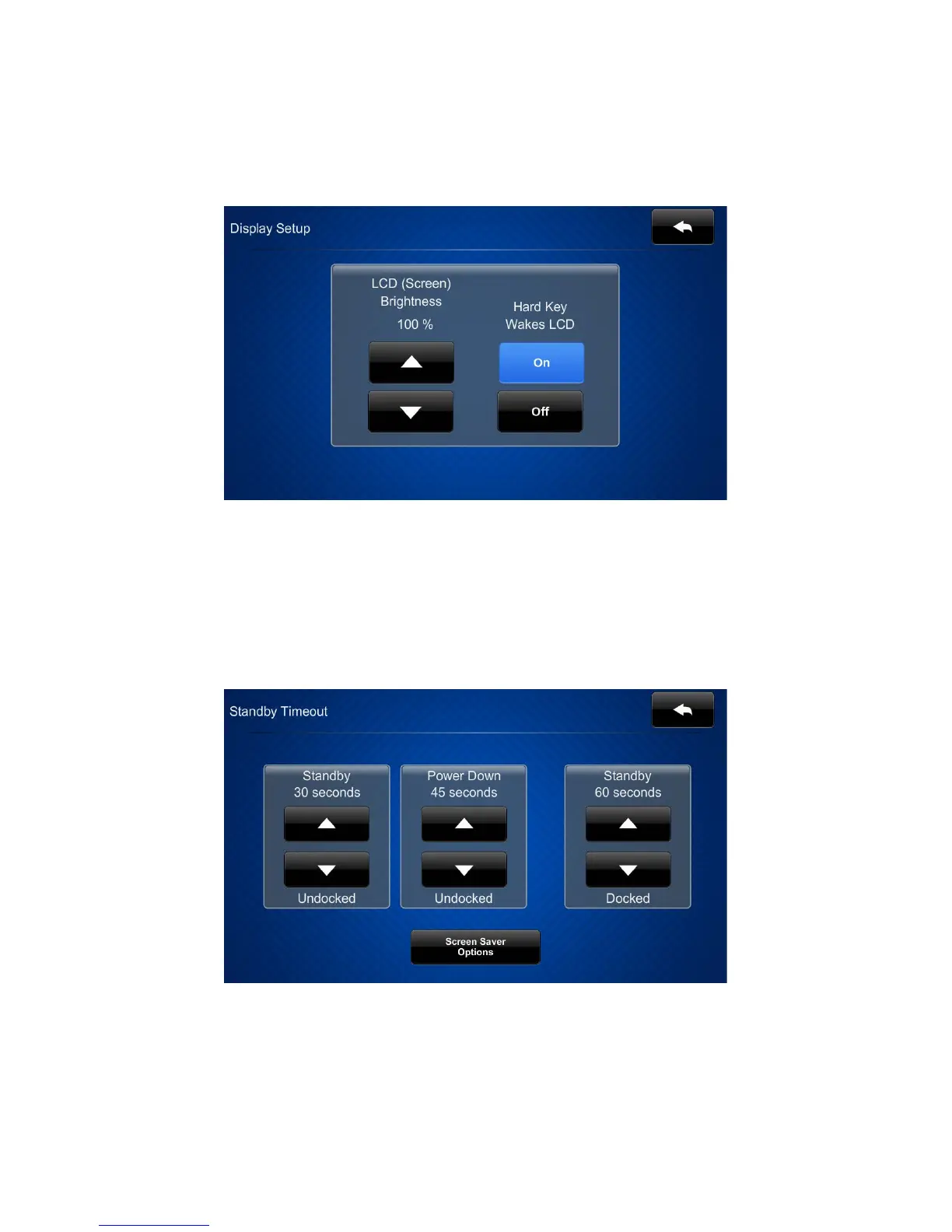4
TST-902: 8.7
Wireless Touch Screen Supplemental Guide – DOC. 7750A
Display Setup
On the
screen, tap
to enter the
screen.
The
screen provides controls to adjust the screen’s LCD brightness, and
controls to enable using a hard key to wake the LCD.
Standby Timeout
On the
screen, tap
to display the
screen.
The
screen provides controls to adjust standby timeout and power down
for an undocked TST-902, and standby timeout for a docked TST-902. Standby timeouts
can be from 0 to 120 seconds. Power down can be from 0 to 240 seconds.
Tap
to display the
screen.
