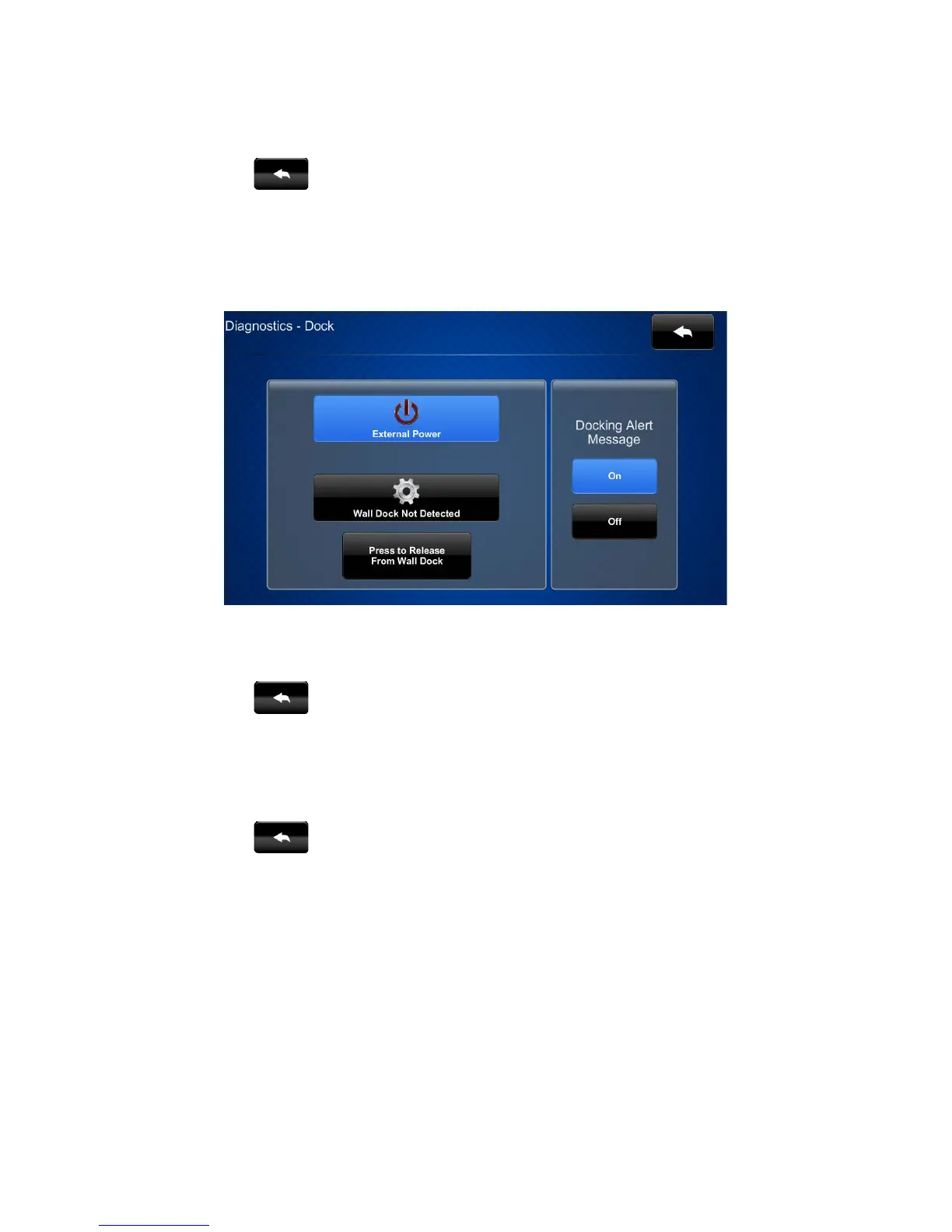12
TST-902: 8.7
Wireless Touch Screen Supplemental Guide – DOC. 7750A
The
screen provides information about the battery condition and also
has an indicator to show when external power is being applied.
Tap to return to the
screen.
On the
screen, tap
to display the
screen.
Diagnostics - Dock Screen
The
screen has indicators to confirm the presence of external power
and a wall dock. There are controls to release the TST-902 from the wall dock and to toggle
docking alert messages on and off.
Tap to return to the
screen.
On the
menu, tap
to test whether the TST-902 goes into sleep
mode properly. Once it is in suspend, touch the screen to wake the TST-902.
Tap to return to the
screen.
