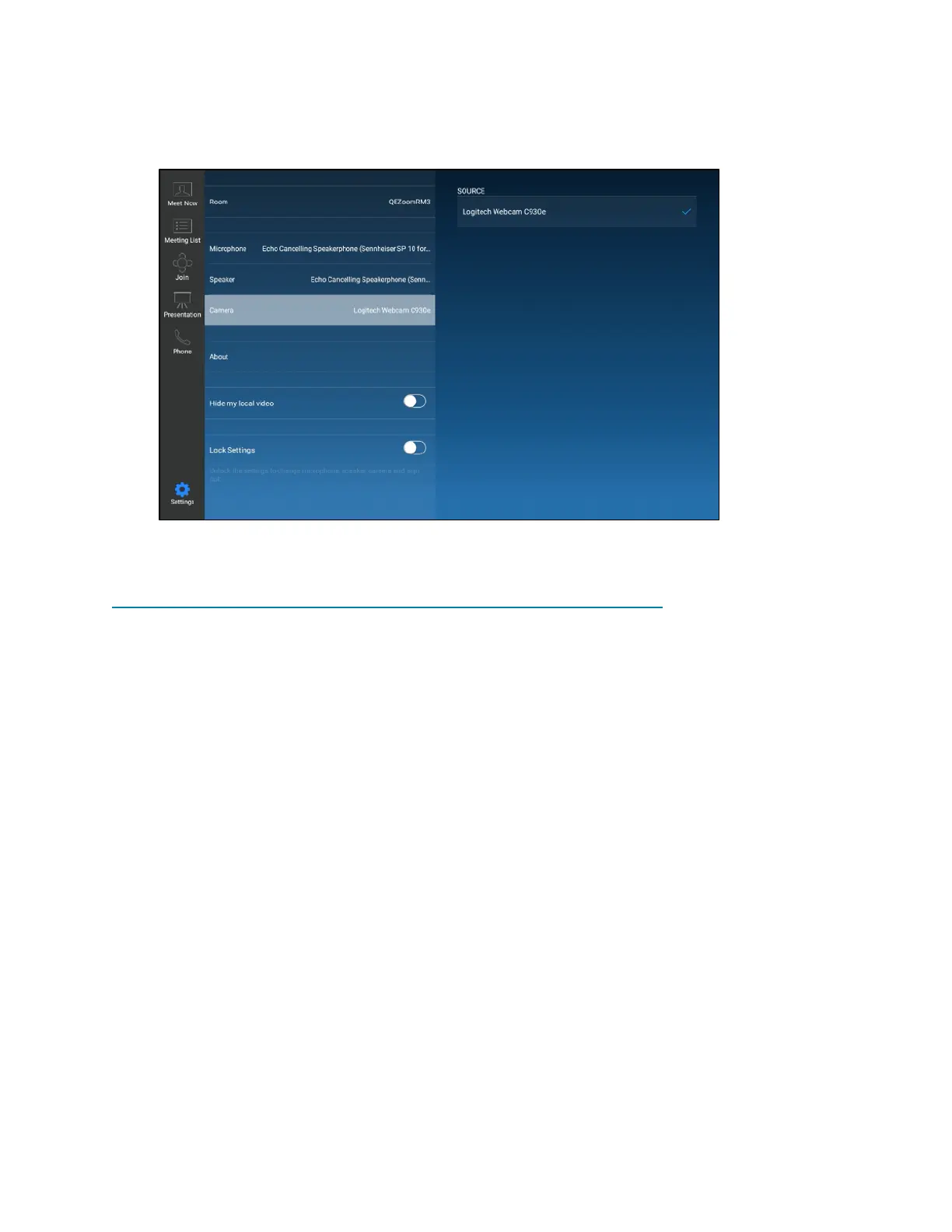Product Manual — Doc. 7927K TSW-560, TSW-760, and TSW-1060 • 101
5. Tap Camera, and then select an available camera in the conference room.
ZoomRooms User Interface - Camera Settings
6. Tap Meet Now to return to the meeting settings.
For more information on setting up and using Zoom Rooms, refer to
https://support.zoom.us/hc/en-us/categories/200108436-Zoom-Rooms.
