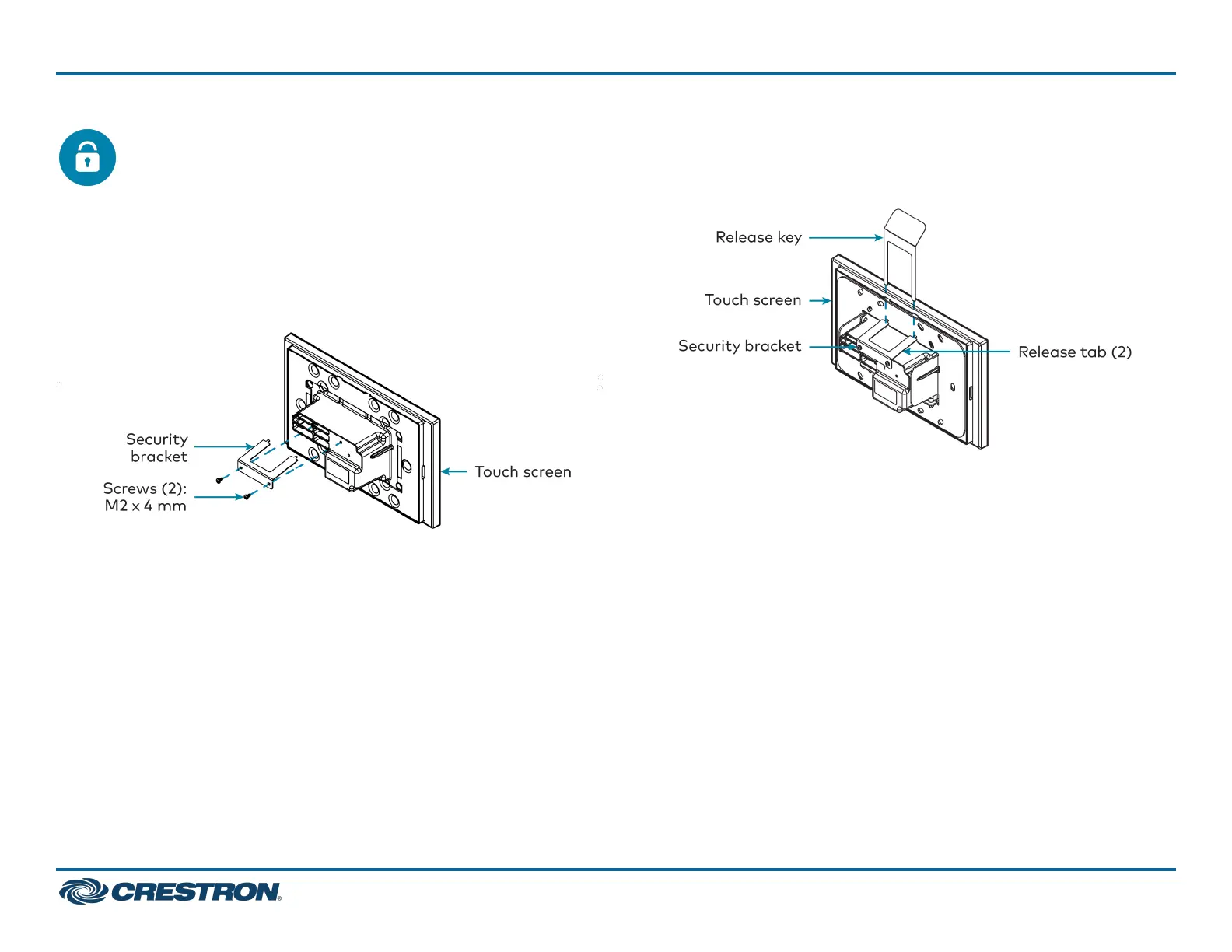Install the Security Bracket
(Optional)
The included security bracket may be attached to the touch screen to
prevent unauthorized removal after installation. The security bracket
snaps into place behind the mounting bracket so that the touch screen
cannot be removed without using the included release key.
Use the two M2 x 4 mm screws to attach the security bracket to the
touch screen rear housing as shown in the following illustration.
To remove the touch screen after installation, use the included release
key to push down on the security bracket release tabs as shown in the
following illustration while gently pulling the touch screen away from the
mounting bracket.
5
TSW-570, TSW-770, and TSW-1070
QuickStart
5 in., 7 in., and 10.1 in. Wall Mount Touch Screens
