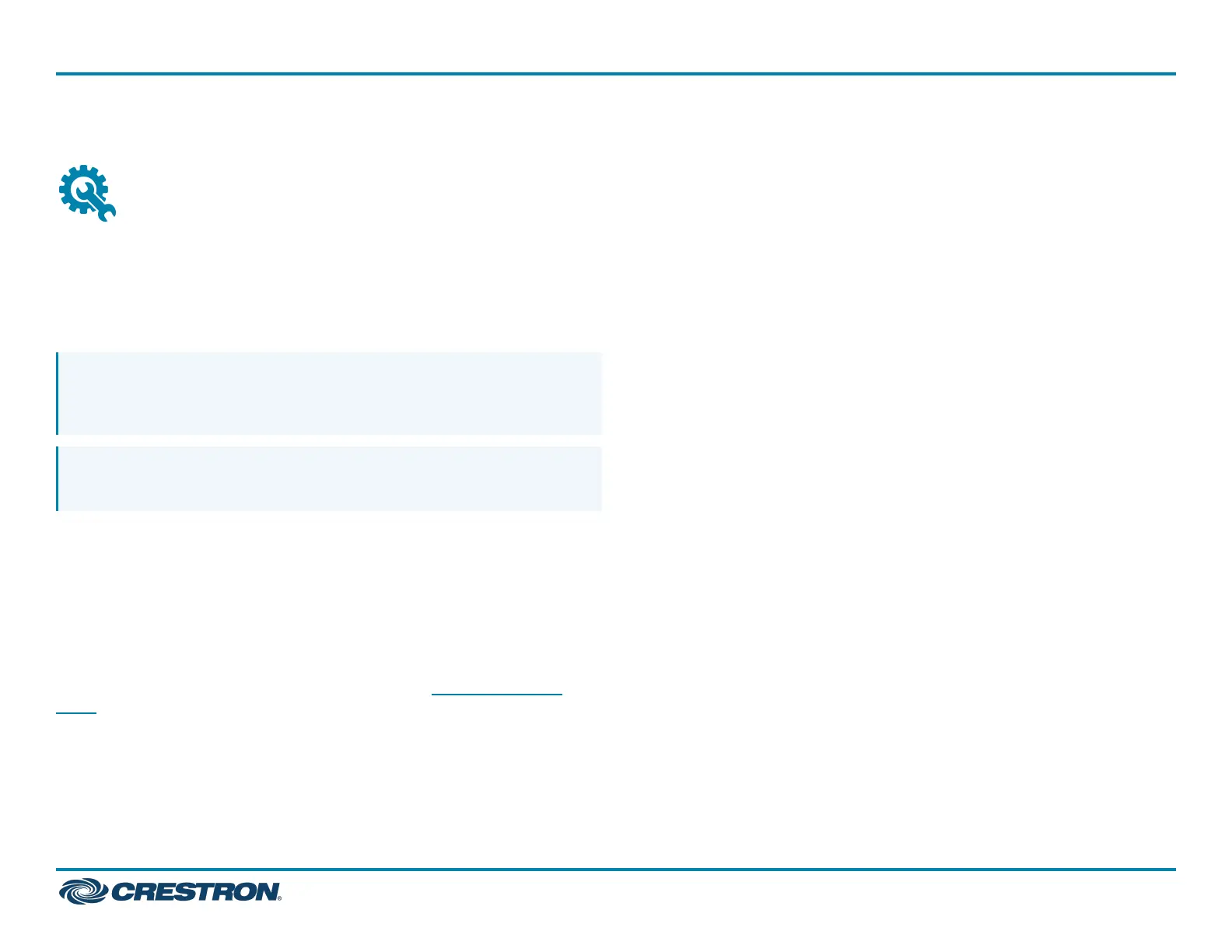Mount Devices
Mount the UC Bracket Assembly
Mount the UC Bracket Assembly to VESA® compliant display devices, a
wall, or other building structure. Anchors and screws are supplied for
installation on walls 3/8 in. (9.5mm) to 3/4 in. (19mm) thickness.
CAUTION: Preinstalled screws may protrude from the back of the
UC Bracket Assembly. Exercise caution when handling the UC
Bracket Assembly to avoid scratching or damaging surfaces.
NOTE: The integrated cable tie wraps are reusable. Avoid damaging
the cable tie wraps.
Mount the UC Presentation Transmitter
Mount the UC Presentation Transmitter to the underside of a table
using the supplied screws. The supplied screws support installation on
tables with a thickness of 1 in. (25.4mm) minimum.
Mount the Touch Screen
Mount the included touch screen according to the TSW-1070 Quick
Start (Doc. 8552).
2
UC-CX100-T-WM
QuickStart
Crestron Flex Advanced Video Conference System Integrator Kit with a Wall Mounted Control Interface
for Microsoft Teams® Rooms
