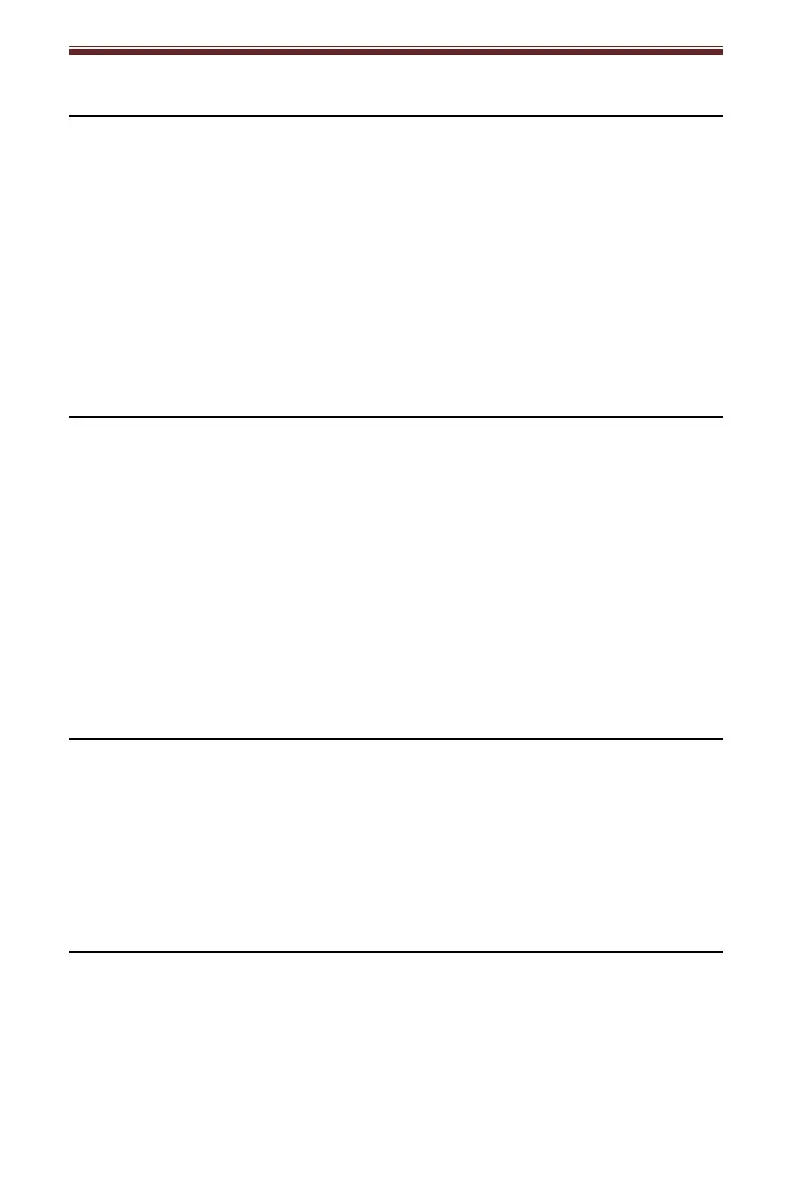English
5
Bluetooth Operation
1. Press the Mode button to select the Bluetooth mode, the function indicator will
be blue and flashing.
2. Turn on the Bluetooth feature of your audio device, search for “Crosley
S200A” and pair.
3. Once your device is successfully connected with the speakers, you will hear a
short confirmation sound from the speakers and function indicator will be solid
blue.
4. Play and stream music from your device to the speakers.
Note: Bluetooth version - 5.0
USB Playback
1. Insert a USB device into the USB Port and the playback will start
automatically.
2. To skip to the next or previous track, press the Forward Skip or Backward
Skip button correspondingly.
3. To search fast forward or backward, press and hold the Forward Skip or
Backward Skip button correspondingly until you reach the desired time.
Release the button and the playback will resume.
4. To stop the playback, press the Play/Pause Button.
Note:
Only use 32 GB or smaller USB
AUX Operation
1. Use the RCA cable to connect your audio device into the AUX IN1 / AUX IN 2
Jacks of this unit.
2. Press the Mode button to select AUX 1 (Function Indicator flashes green
slowly) or AUX 2 (function indicator is solid green).
3. Play music from your audio device to the speakers.
Optical Operation
1. Connect an optical cable (not included) to your source device.
2. Connect the other end of the optical cable to the Optical Jack of the main
speaker.
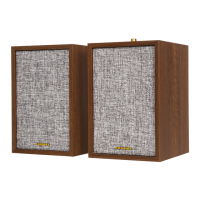