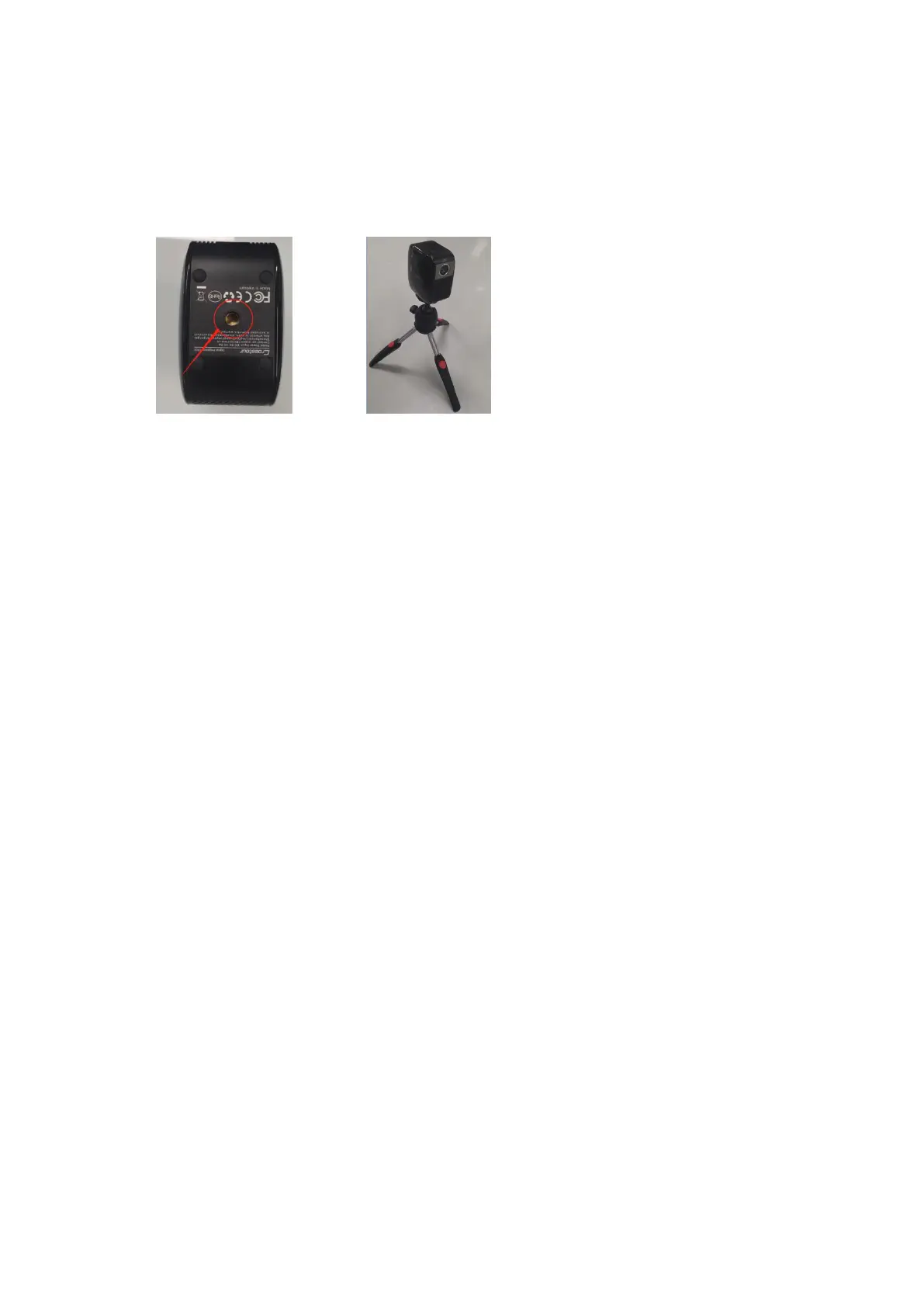Crosstour Projector Projector S100----Quick Guide
Email address: support.projector@crosstour.co
Q: How I can install it on a tripod?
There is a screw hole at the bottom for tripod/projector stand. If you need a tripod
suitable for S100, we recommend Crosstour tripod PS10/PS20.
Q: When I insert my USB disk, why it appears “No Signal”?
The USB 5V output port is only for charging. It can’t read USB disk or make data
transition.
Q: When I connect my smartphone with HDMI adapter, why does
the screen show “No Signal”?
1.If you use iPhone, Please make sure the lightning Digital AV adapter is bought from
apple’s official store. Or it may not be supported.
2.If you use Android phones, please remember to open “USB debugging”on your
phone.
3. Not all Android phones support connection via Digital AV HDMI adapter. (You can
consult the seller of adapter whether your phone model is supported.) Therefore, for
Android smartphone, we only recommend you connect by a wireless dongle.
Q: Why can’t the projector turn on? /Why can’t the projector be
recharged?
1. You can first use the Micro USB cable included in the package to recharge, then
change another Micro USB charging cable to see if it is the problem of charging
cable.
2.If the problem still exists, then the projector is defective. You can contact our email
and we will have a replacement for you:
support.projector@crosstour.co
