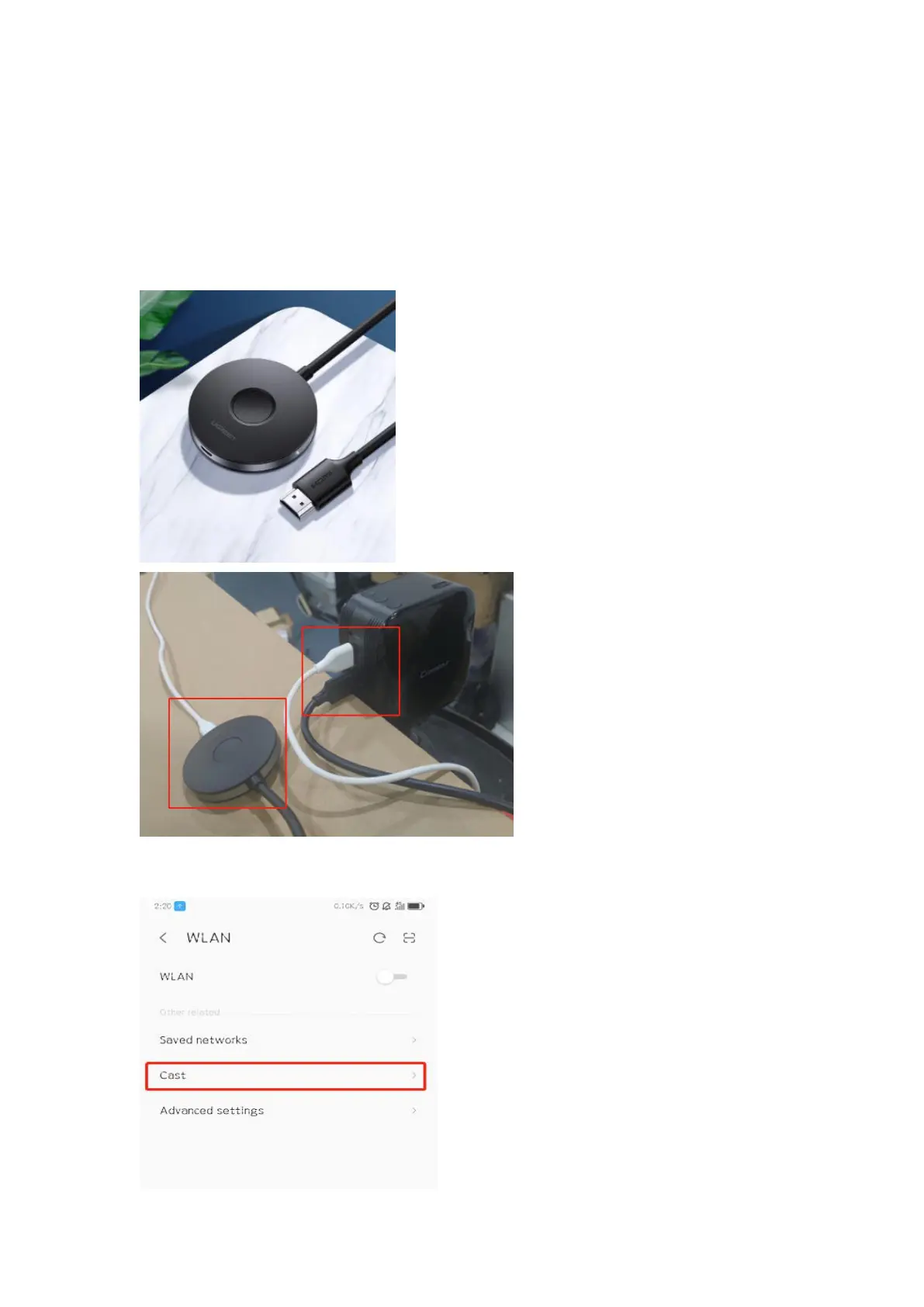Crosstour Projector Projector S100----Quick Guide
Email address: support.projector@crosstour.co
Part2 : Ways to connect different devices:
As most projectors, S100 can’t be connected directly by USB cable. Here are ways of
how to connect S100 to different devices:
How to connect Android smartphones?
1. To connect most Android smartphone, you can use a dongle(not included).
2. Open “Cast Screen” on your smartphones, and find the according signal emitted by
the dongle.
