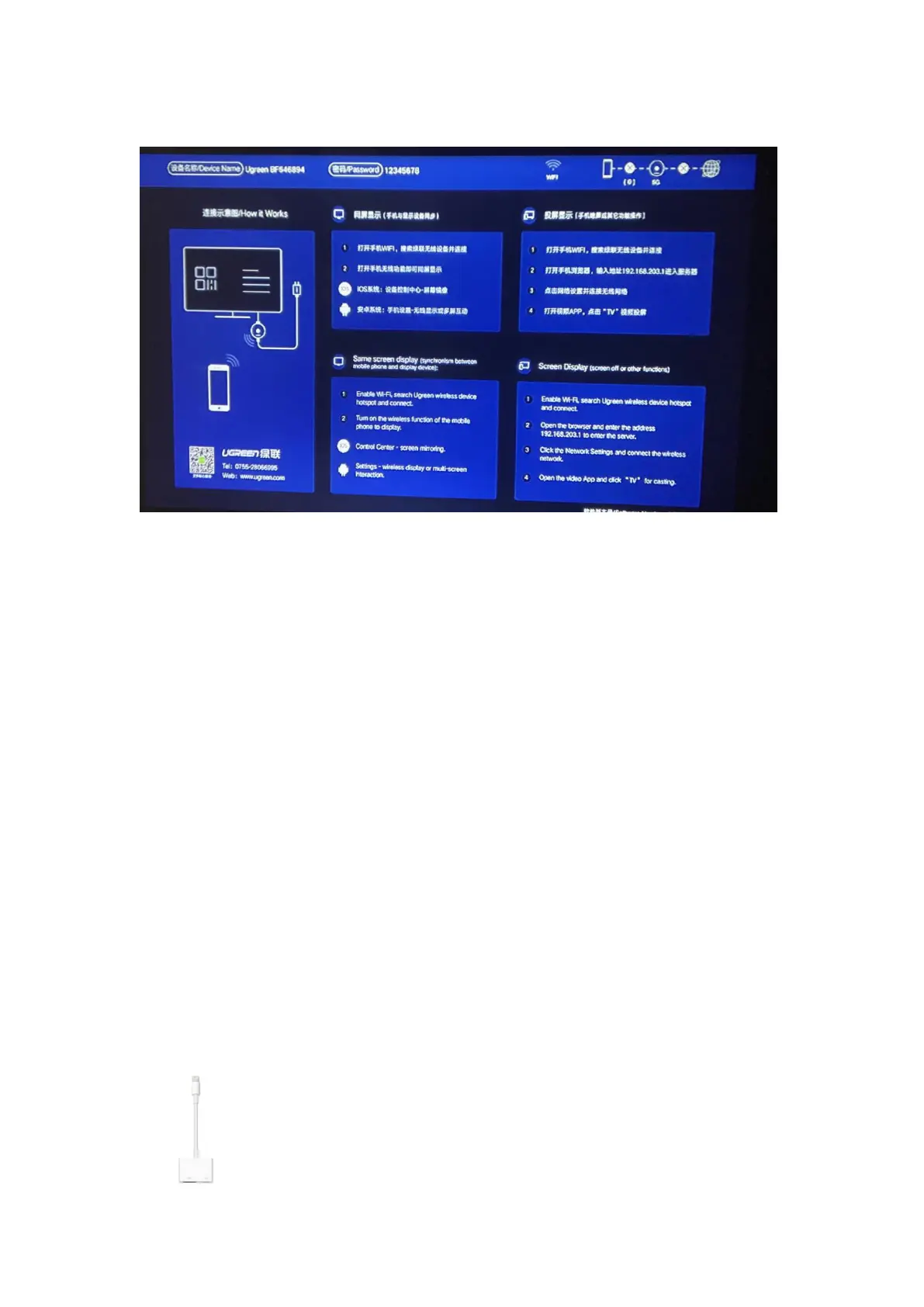Crosstour Projector Projector S100----Quick Guide
Email address: support.projector@crosstour.co
3. And then the screen will be duplicated.
Note: Your Android smart phone must support “Cast Screen”function.(On different
phones it may have different names, for example,“screen mirroring”,”Smartview”
,”Miracast”,”Cast”)
Different dongles may have different interfaces. You can read the manual of dongle to
find how to connect.
How to connect iPhone
Way 1:
1.To connect iphone, you can also use a dongle.
2.Open “Screen Mirroring” on your iphone.
3.And then the screen will be duplicated. (The step is similar as Android phones)
Way 2:
1. To connect your iphone, you can also use a certified Digital AV adapter(lightning
to HDMI adapter).
