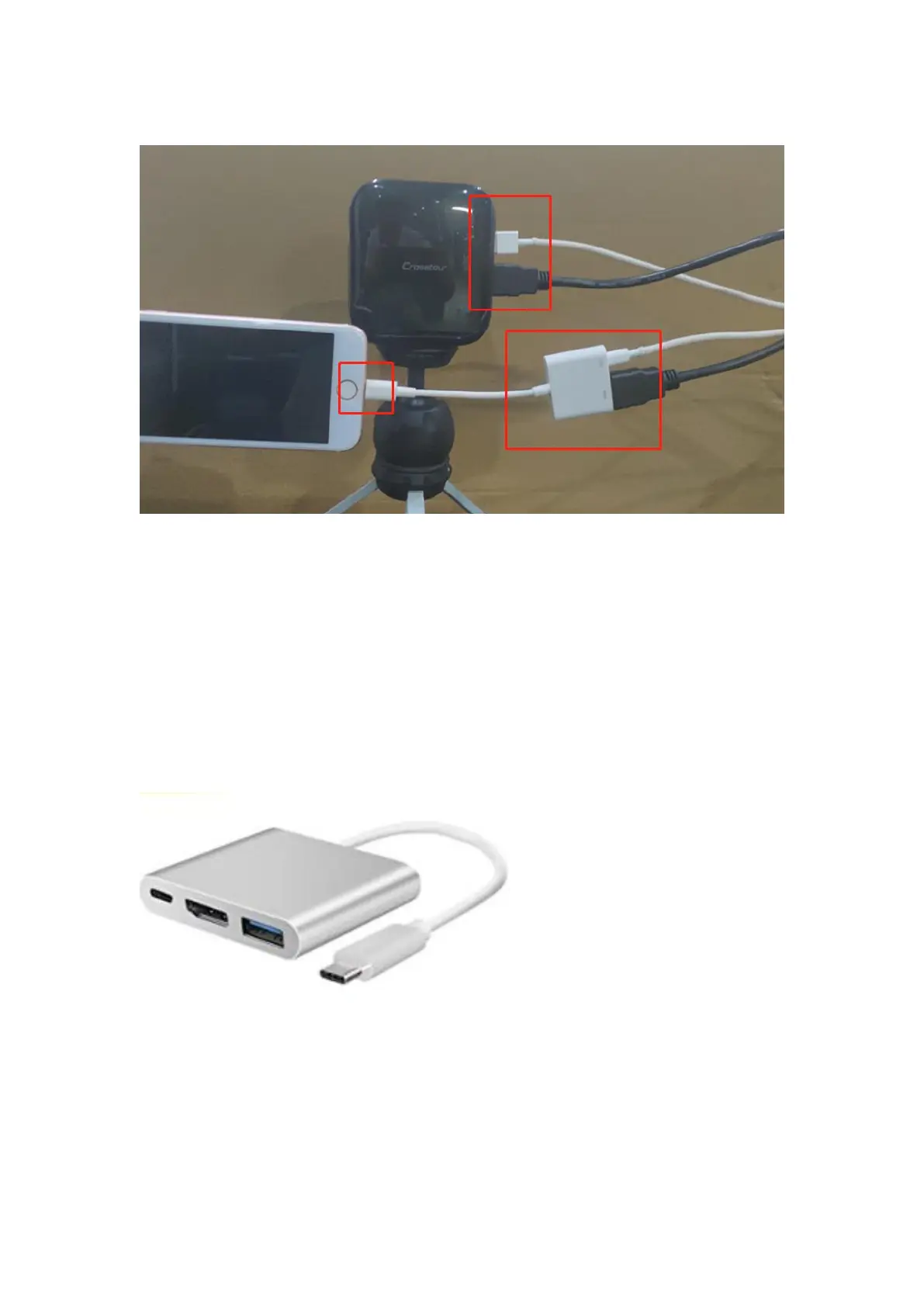Crosstour Projector Projector S100----Quick Guide
Email address: support.projector@crosstour.co
2. Connect the iphone by HDMI cable and the certified digital AV adapter.
3. Choose “Trust” on your iphone, then the screen will be duplicated.
Note: The adapter must be bought from apple’s official store, or it may not be
connected successfully.
How to connect tablet
(1) For most Android tablets or iPad, you can connect by a USB-c to HDMI Digital
AV adapter. (The step is the same as iPhone connection.)
(2) You can also connect your tablet via a dongle.(The step is the same as
iPhone/Android smartphone connection.)
Note: If you use Android tablet like Huawei, please remember to open “developer
option”-“USB debugging”on your tablet.
