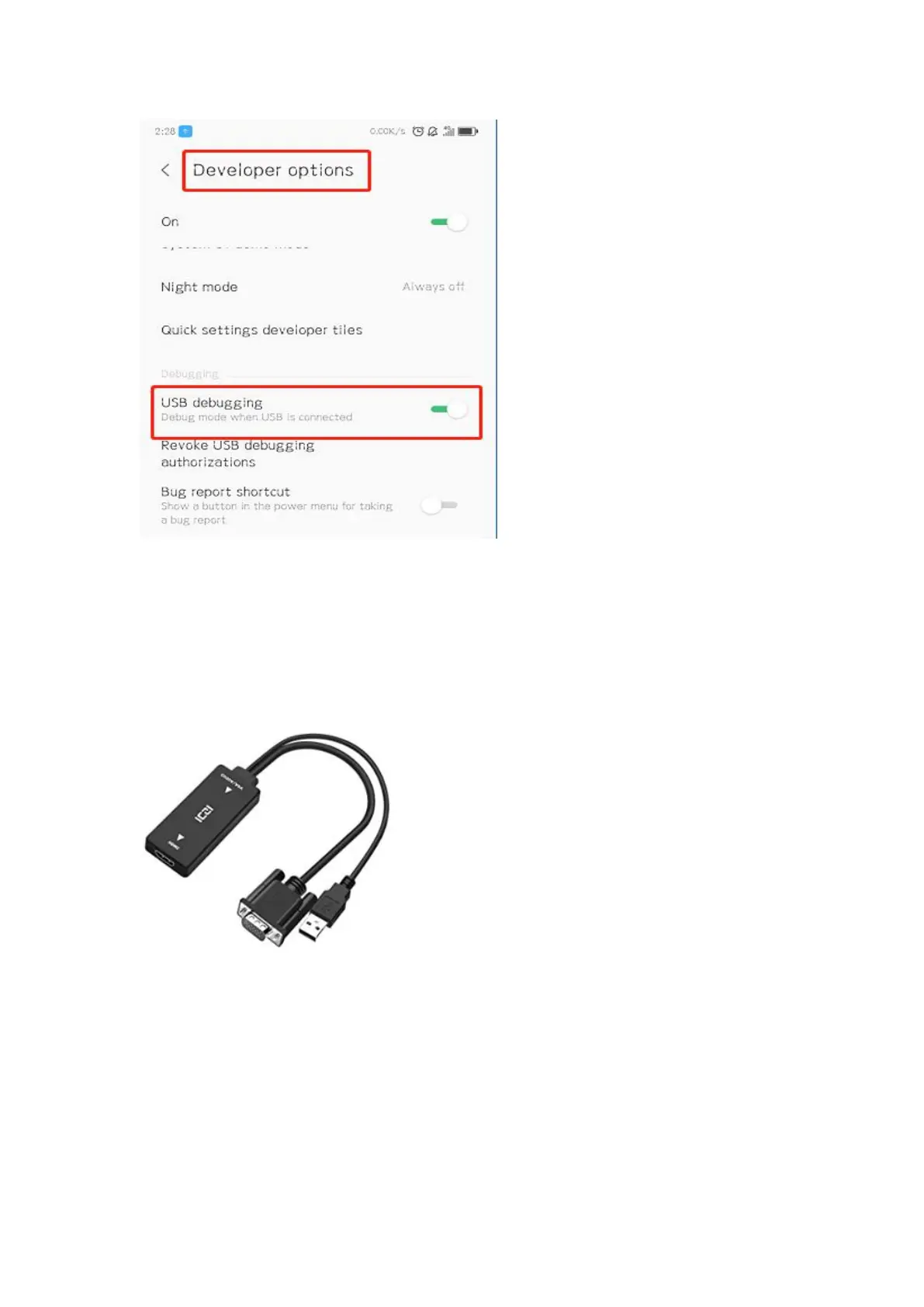Crosstour Projector Projector S100----Quick Guide
Email address: support.projector@crosstour.co
How to connect laptop/PC
(1) For PC with HDMI port, you can directly connect by HDMI cable.(included)
(2) For PC with only VGA port, you can connect by a VGA-HDMI adapter.(not
included)
(3) For Macbook, you need to use a USB-C to HDMI adapter.
How to connect other devices with HDMI output
For other devices with HDMI signal output, (for example, PS4, XBox, TV Box) you
can use the HDMI cable to connect.(Included)
