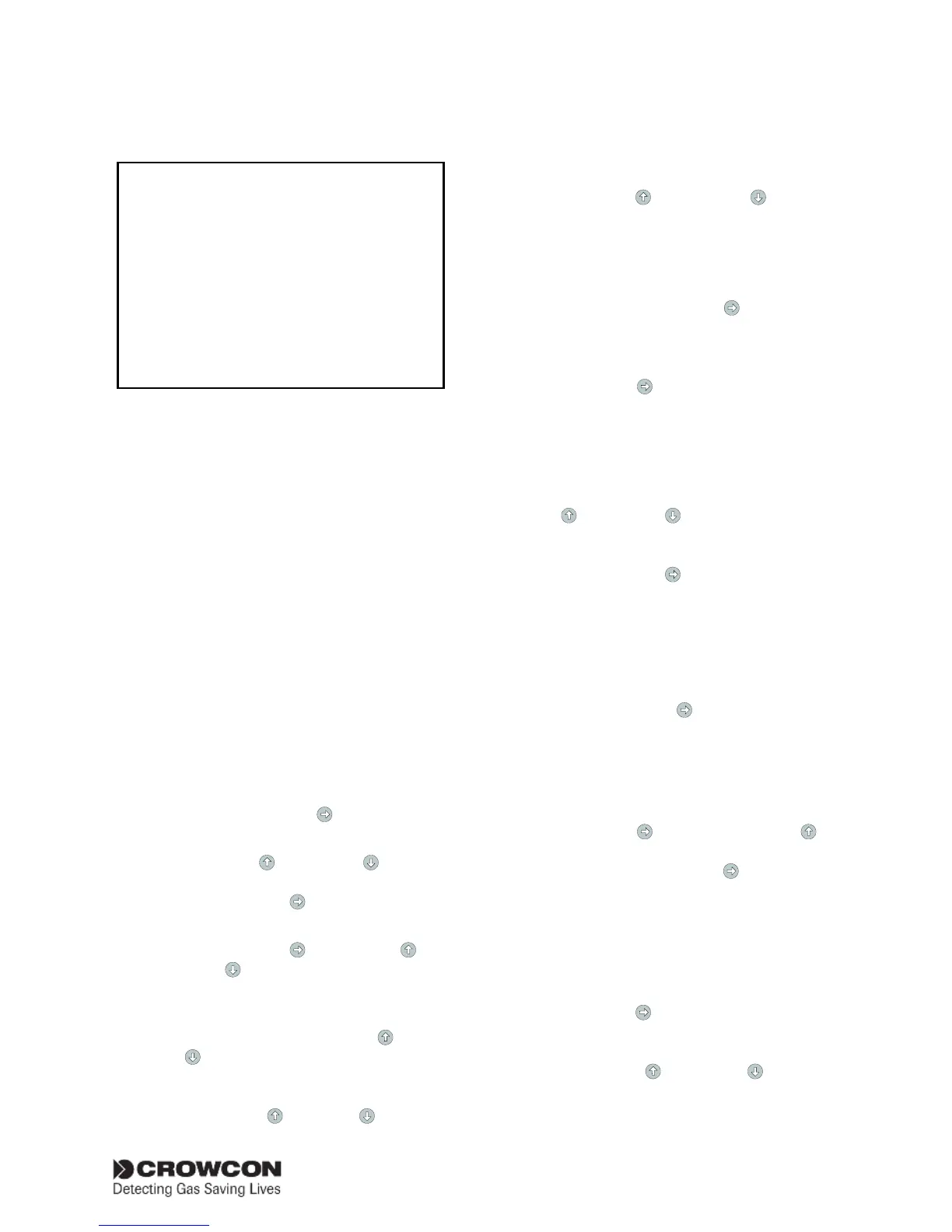Crowcon Gasmaster Operation
21
23). The channel display will then blank, and the
power supply will be removed from the detector.
Warning
Crowcon strongly recommends that remote
inhibit switches be key operated only, and
that access to the key should be restricted to
authorised personnel. A Gasmaster system
that has been inhibited without other safety
precautions being in place may not provide
the protection for which it was designed.
Steps should be taken to ensure that all
appropriate personnel are aware when a
Gasmaster system is inhibited.
3.7 Using the Control Panel in
Supervisor Mode
Supervisor mode provides all the functions
required for trained personnel to perform system
installation and configuration of field devices. This
area is a password protected to prevent mis-use
or accidental changes.
From the operator panel, you can select menu
items and associated values to configure relays
and field devices. All the menu items are explained
in section 3.10 on page 23.
You can modify settings by:
Selecting values from a list
Editing numeric values
Editing text strings
How to enter Supervisor mode
1. Press the Continue
button to enter
the menu system.
2. Use the Up
and Down buttons as
necessary to select Supervisor and
press Continue
.
3. You will be asked to enter a password,
press Continue
. Use the Up and
Down
buttons to enter the first char-
acter of the password. The default pass-
word is ZZZ.
Note: Double click the Up
or Down
button to move to the top or bottom
of the alphabet list. To enter numbers or
lower case characters, continue press-
ing the Up
or Down button.
For convenience, after the first charac-
ter has been entered, the next character
will start from the same point in the
alpha-numeric list. To enter ‘ZZZ’ use
the Up
and Down buttons to
enter the first letter, then simply press
Down then Continue, Down then
Continue.
When you have selected the correct char-
acter, press Continue
, the cursor will
move to the next character position.
Continue entering the rest of the pass-
word. When you have finished press the
Continue
button twice.
Note: When the Supervisor mode is active the
Warning LED on the control panel will illuminate
How to select values from a list
1. With the menu item selected use the Up
and Down buttons to scroll
through the available list items. When
the value you require is displayed press
the Continue
button.
For example, when configuring the Units
of a channel, the possible settings are:
none, FIRE, PPB, PPM, %LEL and %VOL,
as you scroll through the list the unit
symbol will appear on the display.
Press Continue
to make a selection.
The menu screen will return to the next
menu item in the list.
How to edit values of parameters
1. With the menu item selected press the
Continue
button. Use the Up and
Down buttons to change the parameter
value. Press Continue
to accept new
value.
The menu screen will return to the next
menu item in the list.
How to edit text string values
1. With the menu item selected press the
Continue
button. A flashing cursor
will appear below the first character of
the text string, you are now in edit mode.
Use the Up
and Down buttons to
scroll through the character values. See
Appendix D for more information