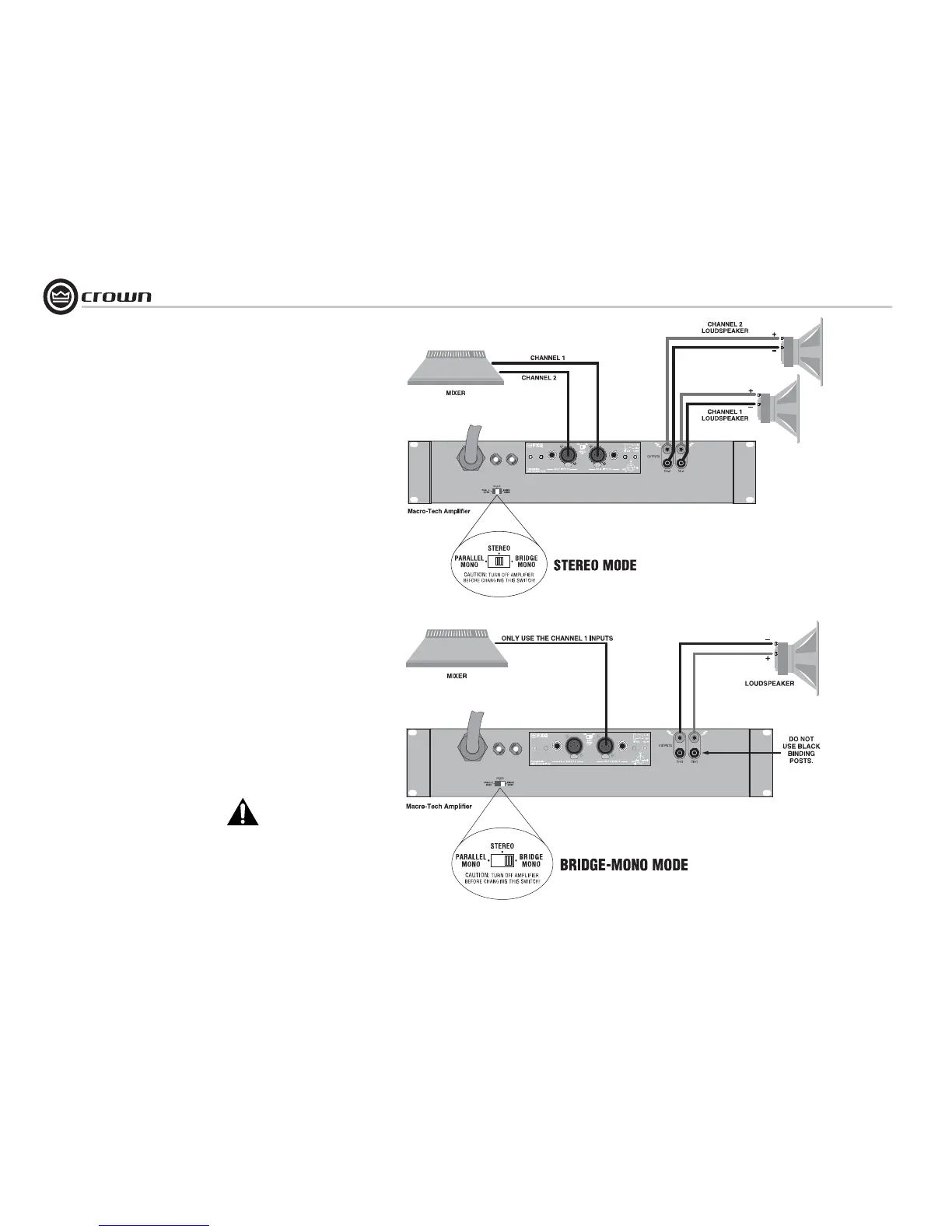Operation Manual
MA 2402 Power Amplifier
page 8
3.6 Wire Your System
Turn down the Level controls (fully counterclock-
wise) and turn off the amplifier before wiring it as
described below.
3.6.1 Stereo Mode
See Figure 3.6. Set the back panel stereo/mono
switch to Stereo.
INPUTS: Connect input wiring to both channels.
OUTPUTS: Maintain proper polarity (+/-) on output
connectors.
Connect Channel 1 positive (+) speaker load to
Channel 1 positive terminal of amp; repeat for nega-
tive (-). Repeat Channel 2 wiring as for Channel 1.
3.6.2 Bridge-Mono Mode
See Figure 3.7. Set the back panel stereo/mono
switch to Bridge-Mono.
INPUTS: Connect input wiring to Channel 1 only.
OUTPUTS: Connect the speaker across the positive
terminals of each channel. Do not use the nega-
tive terminals when the amp is being oper-
ated in Bridge-Mono mode.
NOTE: The Channel 2 Level control should
be set fully counter-clockwise when operat-
ing the amplifier in Bridge-Mono mode.
CAUTION: Be certain all equipment (meters,
switches, etc.) connected to the mono out-
put is balanced. To prevent oscillations,
both sides of the line must be isolated from
the input grounds.
3 Setup
Figure 3.6 Stereo Wiring
Figure 3.7 Bridge-Mono Wiring
