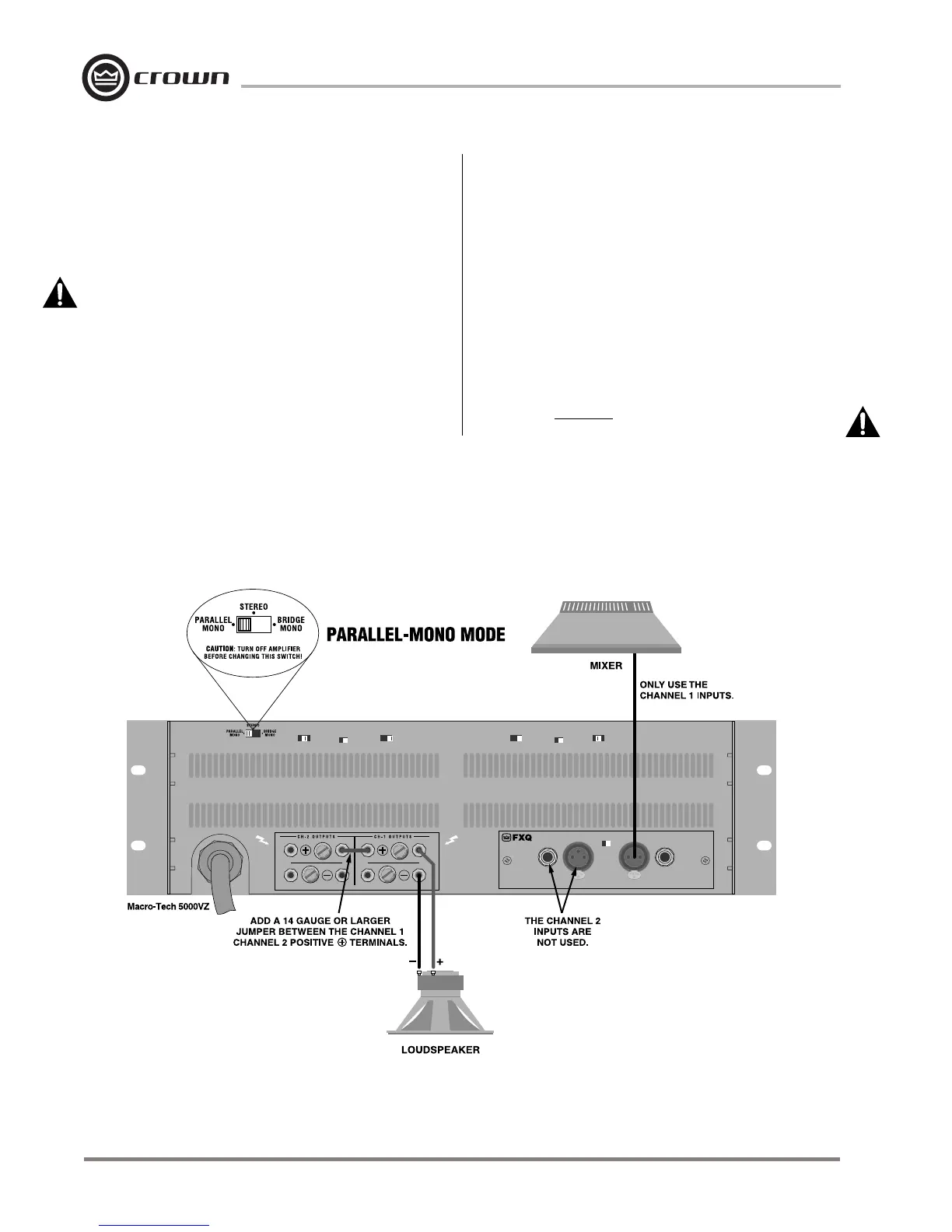Page 16
Macro-Tech 5000VZ Power Amplifier
Reference Manual
Fig. 3.6 Parallel-Mono Wiring
2 input. Both outputs will now receive the signal from
the Channel 1 input.
Note: The Channel 2 input jack and level control are
disconnected in Parallel-Mono mode. A signal feeding
Channel 2 will have no effect on the output.
Install a jumper wire between the positive (+) outputs
of Channel 1 and 2 that is at least 14 gauge in size.
Then, connect the load to the output of Channel 1 as
shown in Figure 3.6. The positive (+) lead from the load
connects to the positive (+) Channel 1 terminal, and
the negative (–) lead from the load connects to the
negative (–) Channel 1 terminal.
CAUTION: Remove the jumper wire before chang-
ing to Stereo or Bridge-Mono mode.
3.3.3 Parallel-Mono Operation
Parallel-Mono mode is intended for driving loads with a
total impedance of less than 4 ohms (see Section 3.3.2
if the load is 4 ohms or greater). Installing the amplifier
in Parallel-Mono mode is different from the other modes
and requires special attention.
CAUTION: Do NOT operate the amplifier in Stereo
or Bridge-Mono mode until the Parallel-Mono
jumper is removed. Failure to do so will result in
high distortion and excessive heating.
To activate Parallel-Mono mode, turn off the amplifier,
wait at least 10 seconds, and slide the stereo/mono
switch to the PARALLEL MONO position. Connect the
input signal to Channel 1, and do not use the Channel
