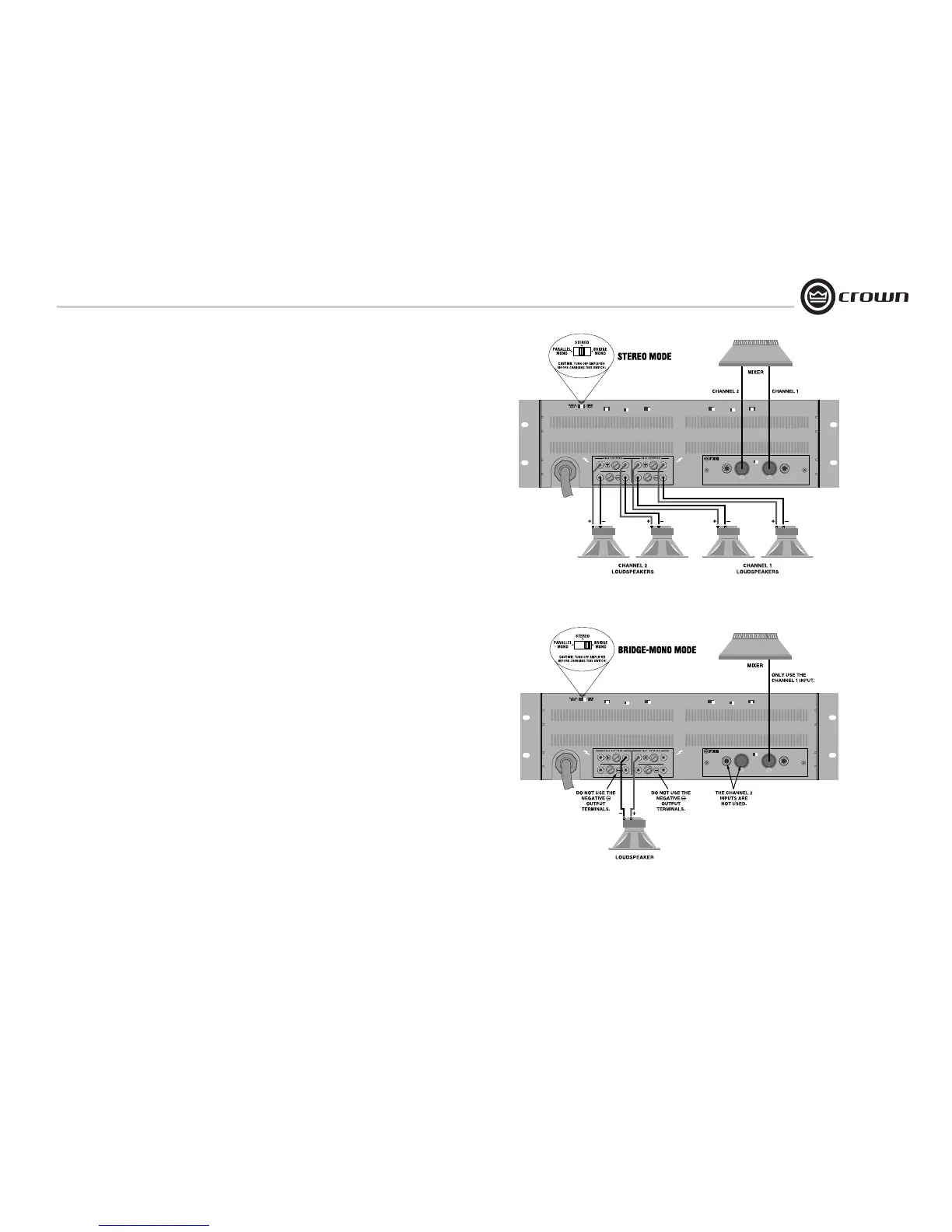page 9
MA-5002VZ Power Amplifier
Operation Manual
3.6 Wire Your System
3.6.1 Stereo Mode
Typical input and output wiring is shown in
Figure 3.6.
INPUTS: Connect input wiring for each channel.
Refer to Section 3.4 for input connector pin
assignments.
OUTPUTS: Maintain proper polarity (+/-) on
output connectors.
Connect positive (+) speaker lead to Channel 1
positive output of amp; connect negative (-).
speaker lead to Channel 1 negative output of
amp. Repeat for Channel 2. Refer to Section 3.5
for output connector pin assignments. Make
sure the Mode switch is set to the “Stereo” posi-
tion when operating in Stereo mode.
3.6.2 Bridge-Mono Mode
Typical input and output wiring is shown in
Figure 3.7.
INPUTS: Connect input wiring to Channel 1.
Refer to Section 3.4 for input connector pin
assignments.
OUTPUTS: Connect positive (+) speaker lead to
Channel 1 positive output of amp; connect nega-
tive (-) speaker lead to Channel 2 positive output
of amp. Do not use the negative outputs when
operating in Bridge-Mono mode. Refer to
Section 3.5 for output connector pin assign-
ments. Make sure the Mode switch is set to the
“Bridge” position when operating in Bridge-
Mono mode.
NOTE: Turn down (full CCW) the Channel
2 level control when operating in Bridge-
Mono mode, as the lower-numbered
level control works both channels.
3 Setup (continued)
Figure 3.6 System Wiring, Stereo Mode
Figure 3.7 System Wiring, Bridge-Mono Mode
