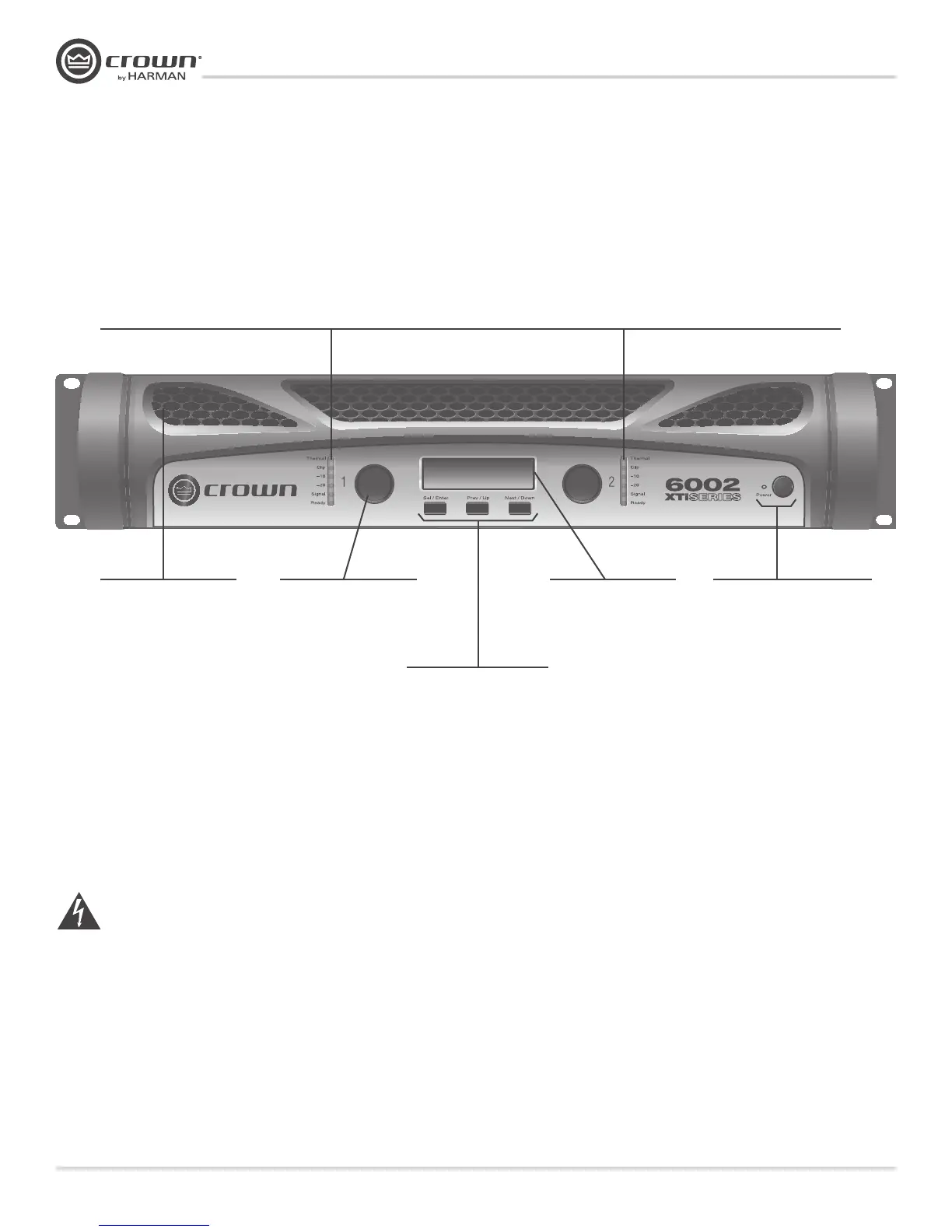XTi2 Series Power Amplifiers
Operation Manual
page 8
Front Panel Features
Gain (Level) Controls:
Two black rotary level controls,
one for each channel.
Cooling Vents:
Front to rear forced air flow.
Sel/Prev/Next Buttons:
Three buttons located
underneath the LCD screen
used to access menu items
and front panel lockout.
Power Button & Indicator:
Turns amplifier power on and off.
Blue LED will illuminate when
power is turned on.
LCD Screen:
Backlit liquid crystal display
shows enabled presets and
speaker processing.
Indicators:
Ready Indicator: Two green LEDs, one for each channel, illuminate when the amplifier is ready to produce audio.
Signal Presence Indicator: Two green LEDs, one for each channel, illuminate when the channel input exceeds -40dBu. Useful for troubleshooting cable runs.
-20 Indicator: Two green LEDs, one for each channel, illuminate when the output signal exceeds -20dB below clip.
-10 Indicator: Two green LEDs, one for each channel, illuminate when the output signal exceeds -10dB below clip.
Clip Indicator: Two red LEDs, one for each channel, illuminate at the threshold of audible distortion.
Thermal Indicator: Two red LEDs, one for each channel, illuminate when thermal compression begins due to excessive temperature conditions.
WARNING: Never connect the output to a power supply,
battery or power main. Electrical shock may result.
