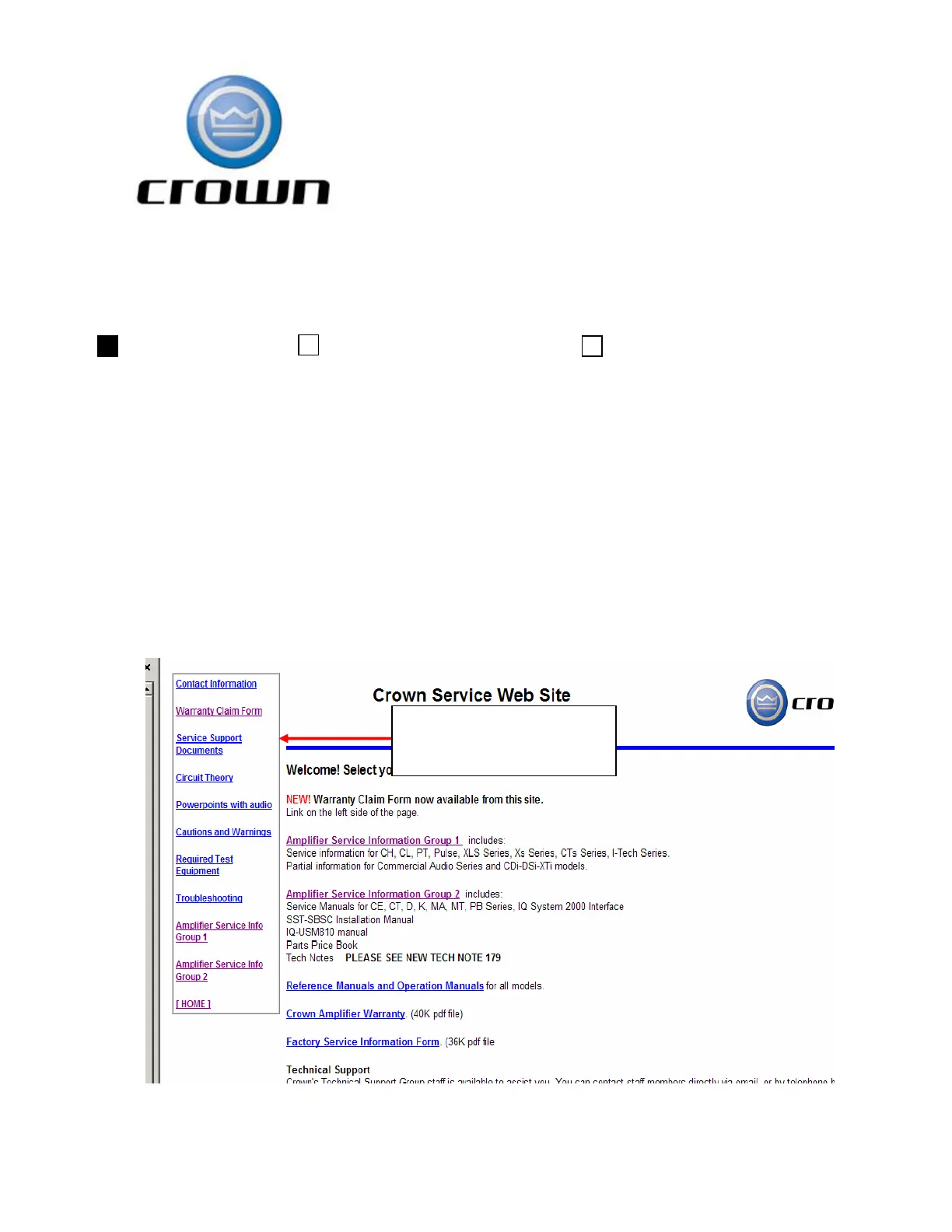Tech Note
Crown Technical Support
PO Box 1000 Elkhart IN 46515
Ph 800-342-6939/574-294-8200
Fax 574-294-8301
Page 1 of 1
Issue Date: 19-Jul-07
Ref. No: Tech Note #186
Subject: XTi4000 does not appear in System Architect
Information Only Apply to Service Units Only Update Stock & Service Units
Applicability: XTi4000Domestic, XTi4000E30, XTi4000E40, and XTI4000E60 Models
Serial number Range: 8001395312 - 8001409091
Conditions: Amplifier does not appear in the System Architect Venue View.
In System Architect, open the Network Wizard, the amplifier will appear but the device name
may be some invalid character, example; "ÿ".
Solution: New firmware 1.1.3.11.s must be loaded in using CLoader 2.19.
The firmware MUST be downloaded twice. The change was made in the reprogramming
code, so the first download will not reprogram the Device Name.
You can download the CLoader 2.19 program along with the 1.1.3.11.s file from the Service
Center web site. When logged in you will find the link to download the Cloader 2.19 zip file
within the section on the left hand side where you enter your warranty claim form. Figure 1
below shows area. (Note: Recommend System Architect is not open when running Cloader.)
Figure 1
Summary: This only affects XTi4000’s in this serial number range. No other XTi, CDi, or DSi models are
affected.
CLoader can be found
here to download.
