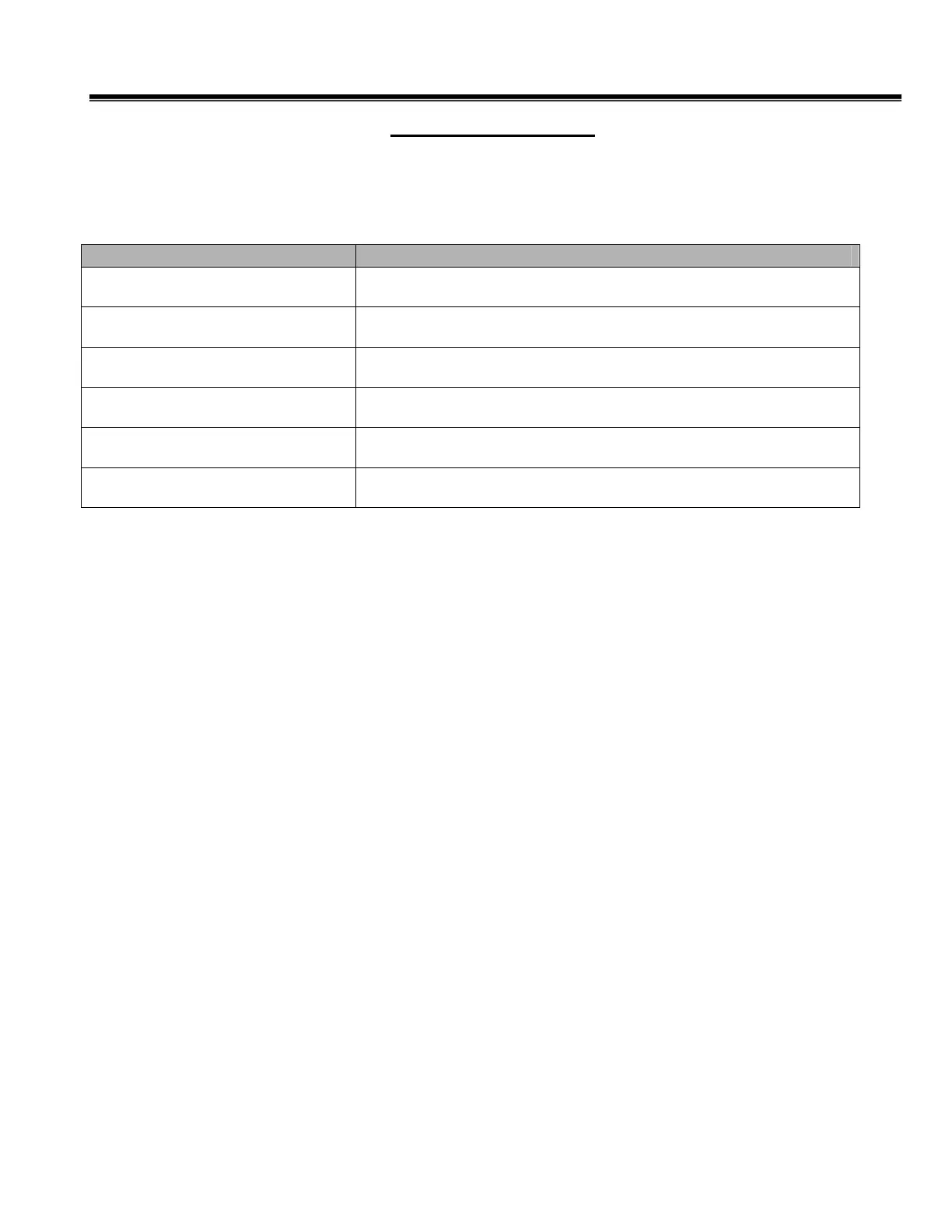CEquel Digital Systems Overview
Page 3 of 16
Modes of Operation
The CEquel microprocessor, LPC2142 can function in several different modes of operation. This
document will describe what those modes are, how to get to them and how to use them. The
Modes are listed below along with a brief description.
Mode Name Description
Normal
Normal Operating Mode, default
Board Level Test
Factory Only, part of functional test, (No line voltage present)
Chassis Level Test (Self Test)
Quick factory test (part of light zap)
Chassis Diagnostic Test (Amp
Indo –Diagnostics)
More detailed information about the current amp operation
Bootloader Mode
Used to reprogram the microcontroller flash memory
Front Panel Lockout
Disables the front panel push buttons for security. Can be
entered from front panel buttons or software.
Normal Mode:
This is the default mode of operation. The heartbeat LED (E1) should be beating at about
1Hz (500ms on, 500ms off).
Board Level Test Mode:
Entered by pulling TP1 low at power up.
Exit by pulling TP1 high.
Operation
Turn all front panel LED’s ON
Turn all LCD segments ON
Set the fan PWM to maximum
Set the Soft_start relay OFF (assumes no line voltage is present).
Only used by MFT
Chassis Level Test Mode (Self Test):
Entered by powering up the unit with the PREV button pressed.
Exit by successfully pressing all three buttons
Operation
Turn all front panel LED’s ON
Turn all LCD icons ON and display “PRESS ME”
Set the fan PWM to maximum
Button Check Display which menu button is pressed.
After exiting this mode, the main program should go get valid LM75 temperature readings
and update the fan speed. If the amp is cool, it should turn the fan off
