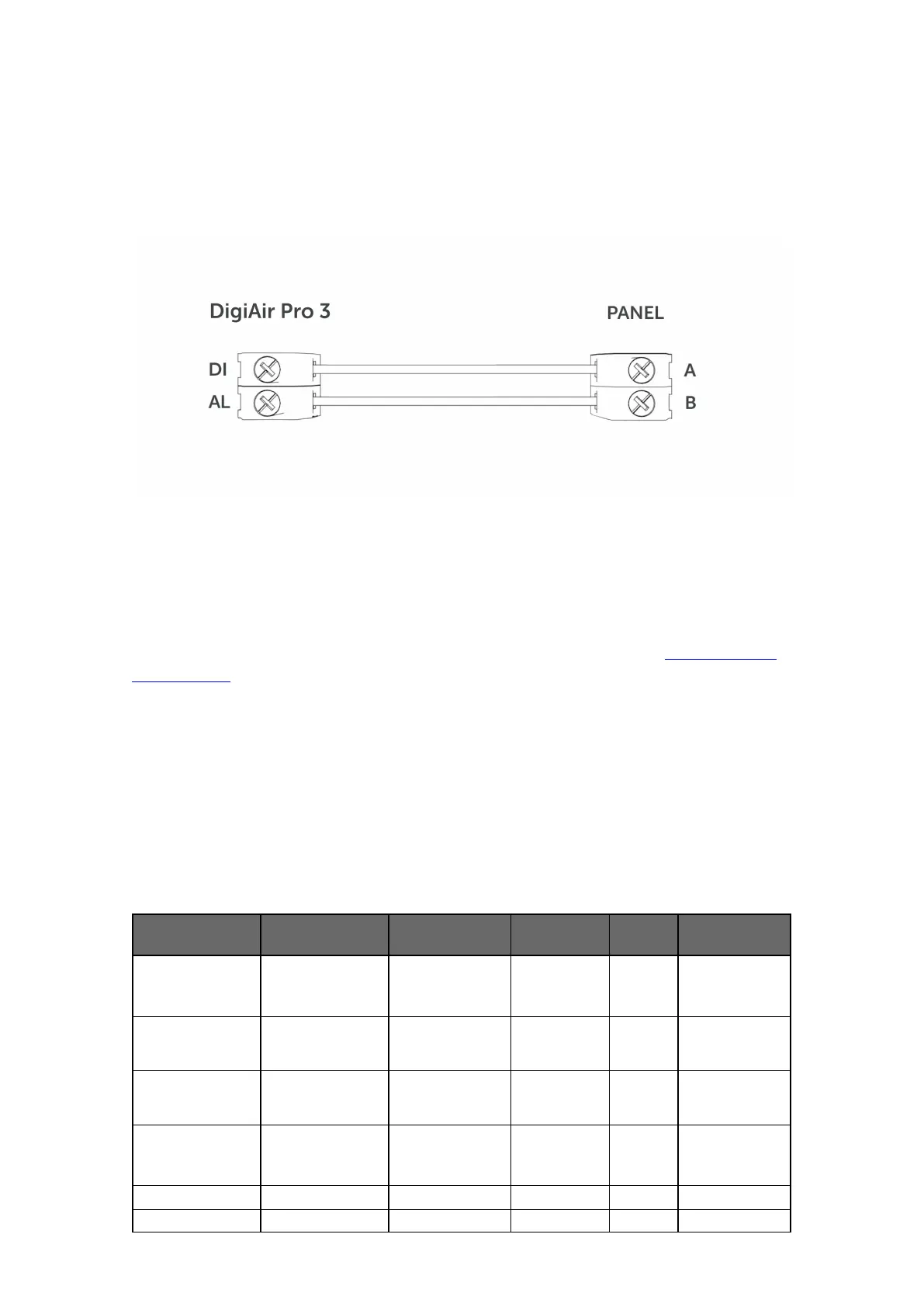and account number (i.e. 1234) programmed for Dial Capture to work. If you want to
monitor the Dial Capture connection, you will need to connect an output configured
as PSTN line fault on your control panel, to one of the DigiAir Pro 3’s inputs. That
input then needs to be designated as Dial Capture Fail at your ARC.
*Please confirm compatibility of Fast Format with DigiAir Pro 3 via your ARC.
Figure 7 - Dial Capture Wiring
DC09 CONNECTIONS
Only the DigiAir Pro 3 LAN can connect to a panel using DC09. The panel and the
DigiAir Pro 3 must both be connected to the customers LAN. See the Generic DC-09
TCP/IP Guide for set up instructions.
SERIAL / RS232 / 485 / TTL PANEL CONNECTIONS
As standard, DigiAir Pro 3 is supplied with a serial cable compatible with Honeywell
(RS485), Orisec (TTL), Pyronix (RS232), Texecom (TTL) and HKC (TTL) panels. Other
types may require an additional cable/plug-in that can be purchased on our Installer
Shop. It is possible to use pins and serial cable together, if required.
MANUFACTURER PANEL CONNECTION
CABLE
PLUG
WIRE CONNECTOR
Honeywell Galaxy RS485
4 Pin
(cable
provided)
Green RTN
Blue RS485-B
Red RS485-A
Orisec All TTL
4 Pin
(cable
provided)
Green
RTN
Blue TTL-T
Red TTL-R
