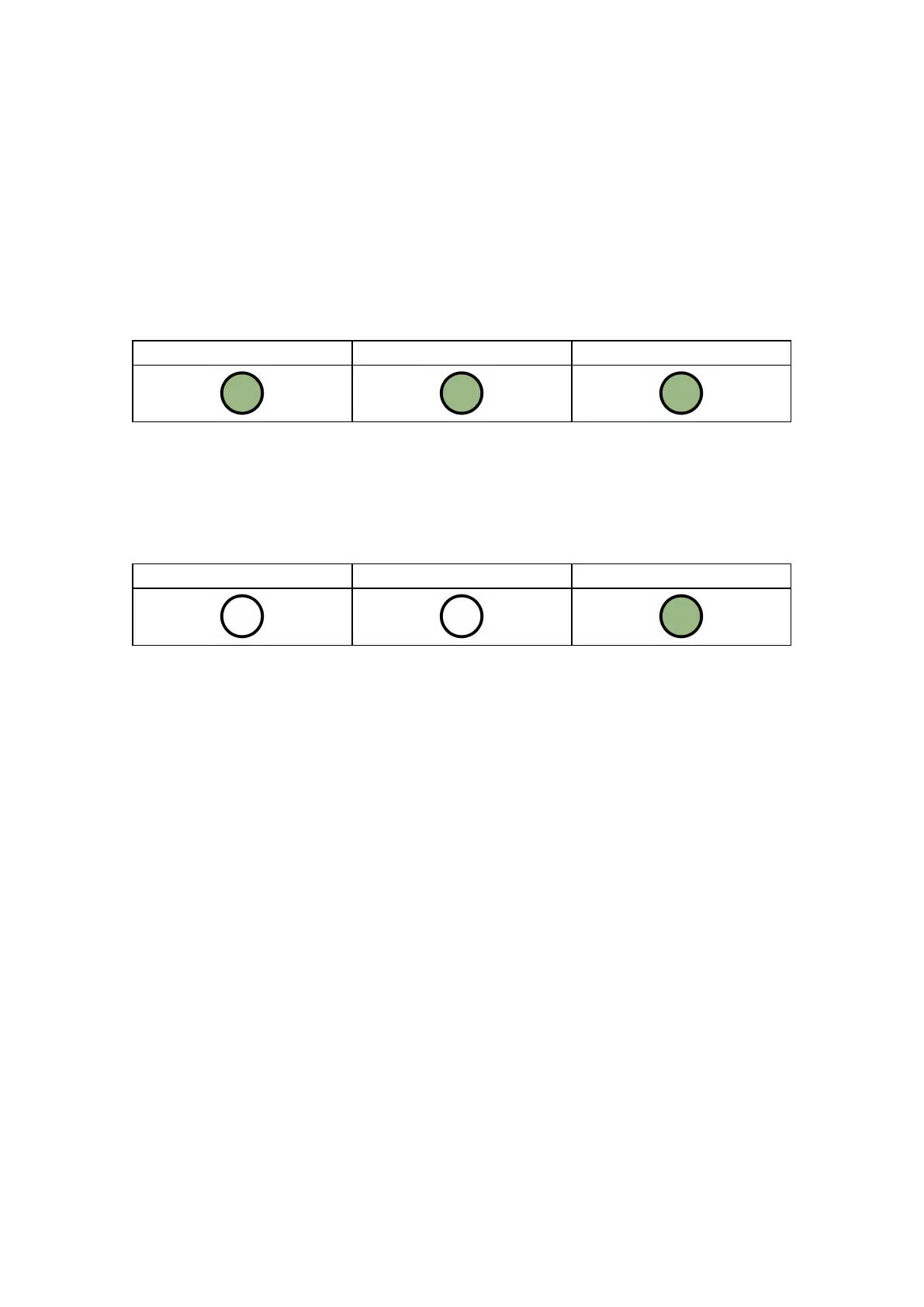DigiAir Pro 3
Step 3 - Commissioning
On power-up, the DigiAir Pro 3 will automatically contact the Gemini Global Platform
to perform its commissioning process, which can take up to 5-8 minutes.
Once commissioned, all 3 LEDs will light green for 5 seconds. The device will then
reboot.
LED 1 - Power LED 2 - Comms Path LED 3 - Commissioned
Figure 2 - Commissioning
On next boot, LED 3 will go green to indicate that the device is fully commissioned.
LED 1 - N/A LED 2 - N/A LED 3 - Device Status
Figure 3 - Quiescent/Normal State
If using input pins, whilst in quiescent/normal state, press button C for 5 second to
self-learn the current panel input status. LED 3 will flash amber then red and return
to sold green once completed.
