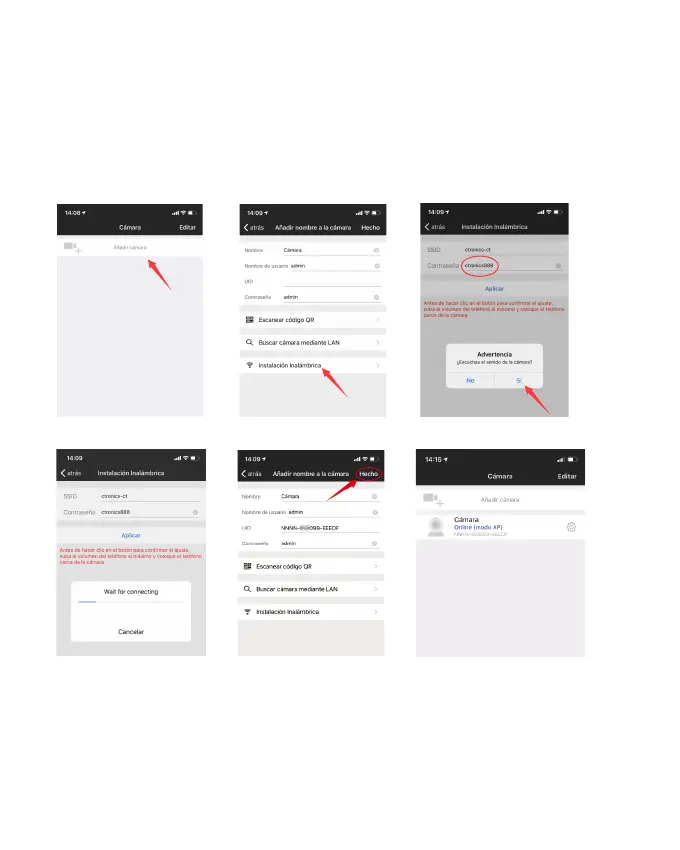-www.ctronics.com-
-53-
Nota: Como se muestra en la imagen 5, si el SSID muestra "ssid
desconocido, abra el permiso de ubicación de la aplicación CTRON-
ICS en la configuración del teléfono. por favor haga clic en la
aplicación del teléfono móvil para entrar en la red de distribución. Al
mismo tiempo, el teléfono móvil emitirá una señal de sonido, por
favor, ajusta el volumen del teléfono al máximo y también mantén la
distancia entre el teléfono y la cámara dentro de 10 cm. Entonces por
favor espere a que la configuración de la red se complete.
① Premere il pulsante di accensione. L'indicatore ottico sulla scheda lumino-
sa lampeggerà in rosso e la telecamera continuerà a emettere il segnale
acustico carillon che indica la configurazione della rete.
3.2 Método 2: Configurar la red a través de un hotspot
Por favor, consulte el enlace: https://youtu.be/CldJLXUVtp0.
Imagen 3 Imagen 4 Imagen 5
Imagen 6 Imagen 7 Imagen 8
