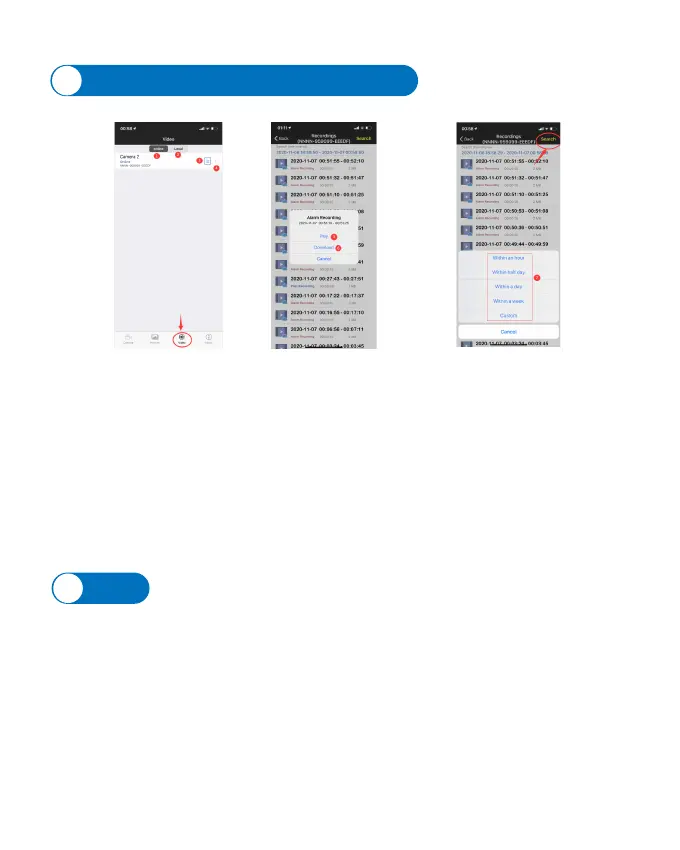-www.ctronics.com-
-11-
The camera has not been charge for long enough and the battery is low.
Please use a 5V charger to charge the camera. The 5v/2a camera should
charge for at least 8 hours and the 5v/1a should charge for at least 16
hours. If the camera is fully charged the charging indicator will change
from red to green.
①"Online" means SD card video recording. (Picture 24)
② Local means manual video recording in the local video. (Picture 24)
③ The alarm log. (Picture 24)
④ Entering the video list. (Picture 24)
⑤ Playing video. (Picture 25)
⑥ Downloading video to your mobile phone. (Picture 25)
⑦ Filtering videos according to time. (Picture 26)
Picture 24
Picture 25 Picture 26
① Why does the camera automatically shut down after the red
light flashes several times after pressing the power button?
Video playback and download
7
FAQ
8
