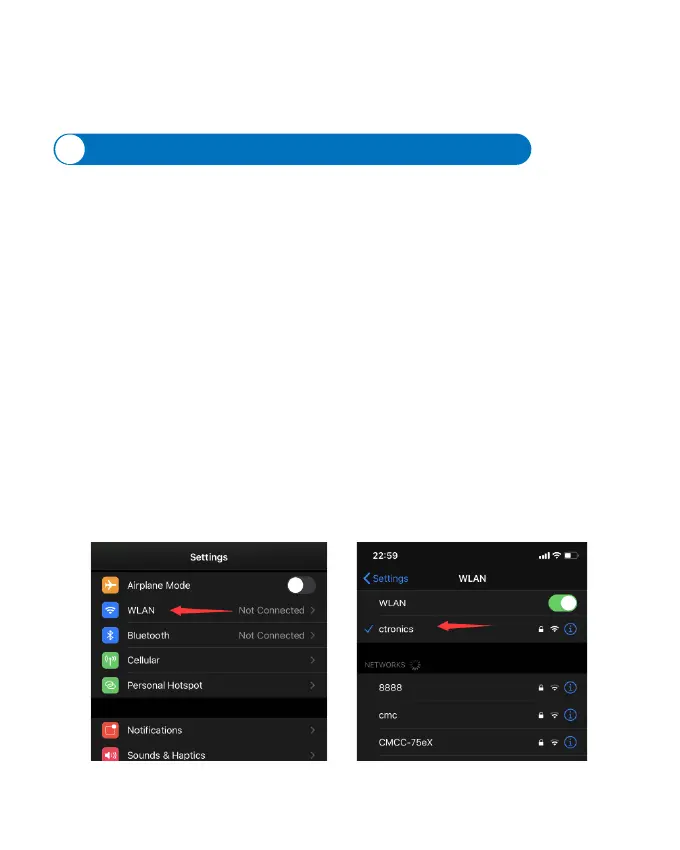Picture 1 Picture 2
② During the camera connection, it will prompt you on whether to
"Allow the APP to pass the application authority of the mobile
phone?" Please select "Yes" to ensure all functions of the APP will
operate normally.
① The camera may have low battery power during long-term
transportation so, please use a 5V mobile phone charger or computer
USB port to charge the camera before use. The charging port lights
up red when charging, and lights up green when fully charged.
Please also insert an SD card into the camera for video recording.
② Find your home Wi-Fi and connect to it. Please place your
mobile phone and camera next to the router for operation. Please
press the camera's power button, the light board indicator will flash
red light.The camera will constantly sound a chime when network
configuration, waiting for the camera to configure the network
(Picture 1 and Picture 2).
③ Please note: the camera only works with 2.4G Wi-Fi. It does
not support 5G Wi-Fi.
3.1 Method 1: Configure network via sound
(Please refer to the link:https://youtu.be/XMys8PfOv6E)
3.Connect the camera to a Wi-Fi network
3
-www.ctronics.com-
-03-
