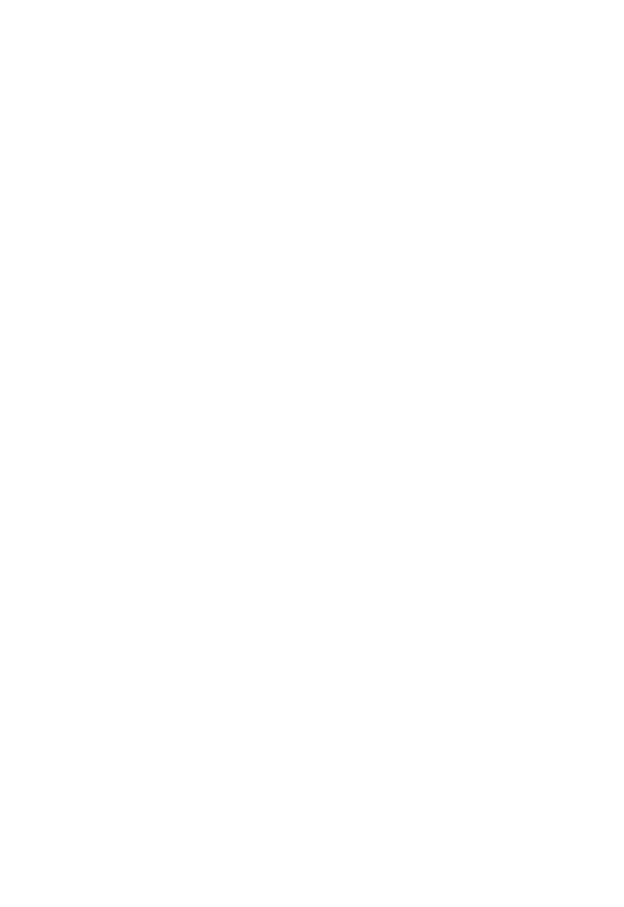Options
:【
On
】
/
【
Off
】
.
WIFI SSID
Set and change the WIFI name.
WIFI Password
Set and change the WIFI password.
Beep Sound
Open/close the button sound.
Options
:【
On
】
/
【
Off
】
.
Format Memory Card
Formatting the memory card will delete all data permanently.
Before using a new memory card or a card that has been used in
another device, please format the memory card.
Options:【Yes】/【No】.
Serial NO.
Set the unique serial number for the camera. The number is four
digits, each digit ranges from 0 to 9 or A to Z.
Options:【On】/【Off】.
Reset Settings
Restore the camera to factory default settings including password,
serial number and so on.
Options
:【
Yes
】
/
【
No
】
.