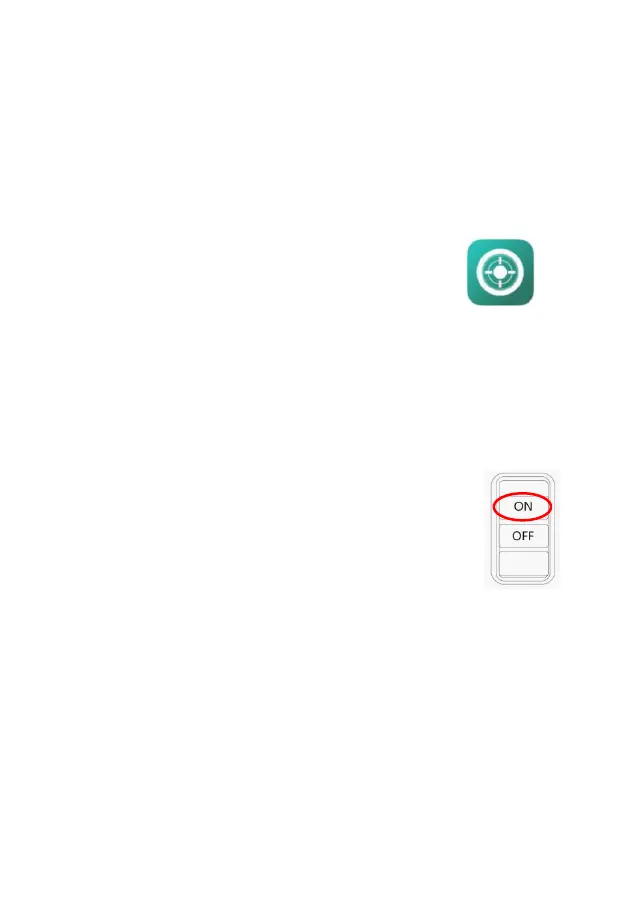■ 6 mm masonry/concrete drill bit
■ Phillips head screwdriver
Remote Control by Mobile App/ Wi-Fi Connecting
This camera can be remotely operated almost full functions via a
Pad and Smartphone. Please download The APP named
“
Trail
Cam”from“Apple App Store”or from“Google
Play Store”on your Pad or Smartphone.
Connection of Camera and Pad/Smartphone via WiFi
1. Switch the camera button to "ON".
2. After the 15 seconds countdown finishing, the camera enter
sleeping mode.(if the camera is already under working mode, can
ignore step 2 and step 3. )
3. Hold and press “ON” button on the remote
control for 3 seconds, the camera will turn on and
enter WiFi mode automatically.
4. Open the WiFi connection interface on your
smartphone, find account “H885 X
XXXXX”, enter initial password ”12345678” to connect the WiFi.
(Tips:If the wifi is not display, please close the WLAN and
then open it again.
If it shows the current WLAN is not available, whether to use
this WLAN, please choose”use”)
5. After WIFI connection is done, you can do operation on the
APP.
