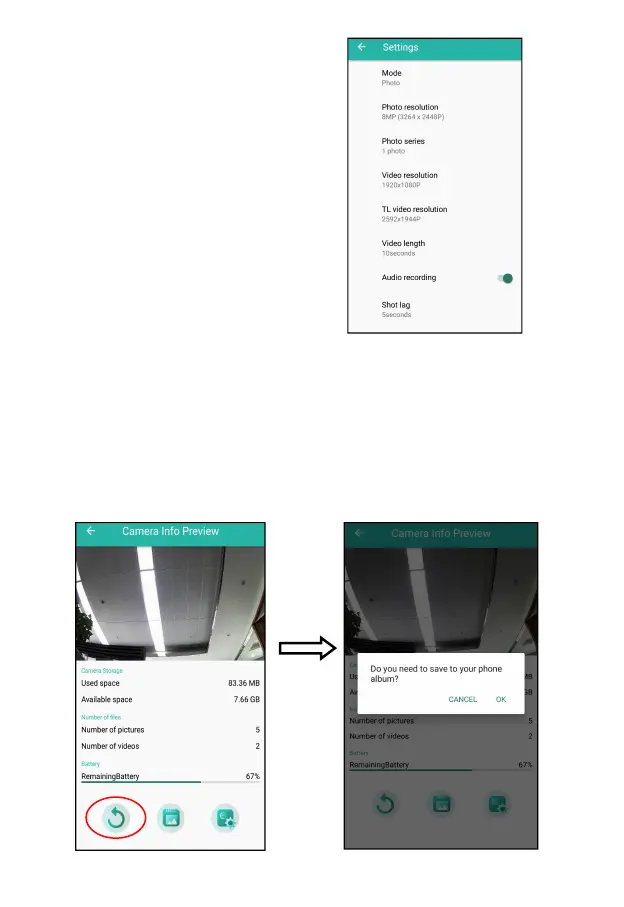Setting button
Click setting button, user will see
below interface shown the setup
menu list of camera. Can set the
parameters of camera on APP.
Information review button
Click information review button, user will see below interface
shown the information of camera storage, number of files and
battery. User also can see a current image viewed by camera.
Click the refresh icon, can refresh image and store the current
image in the phone album.