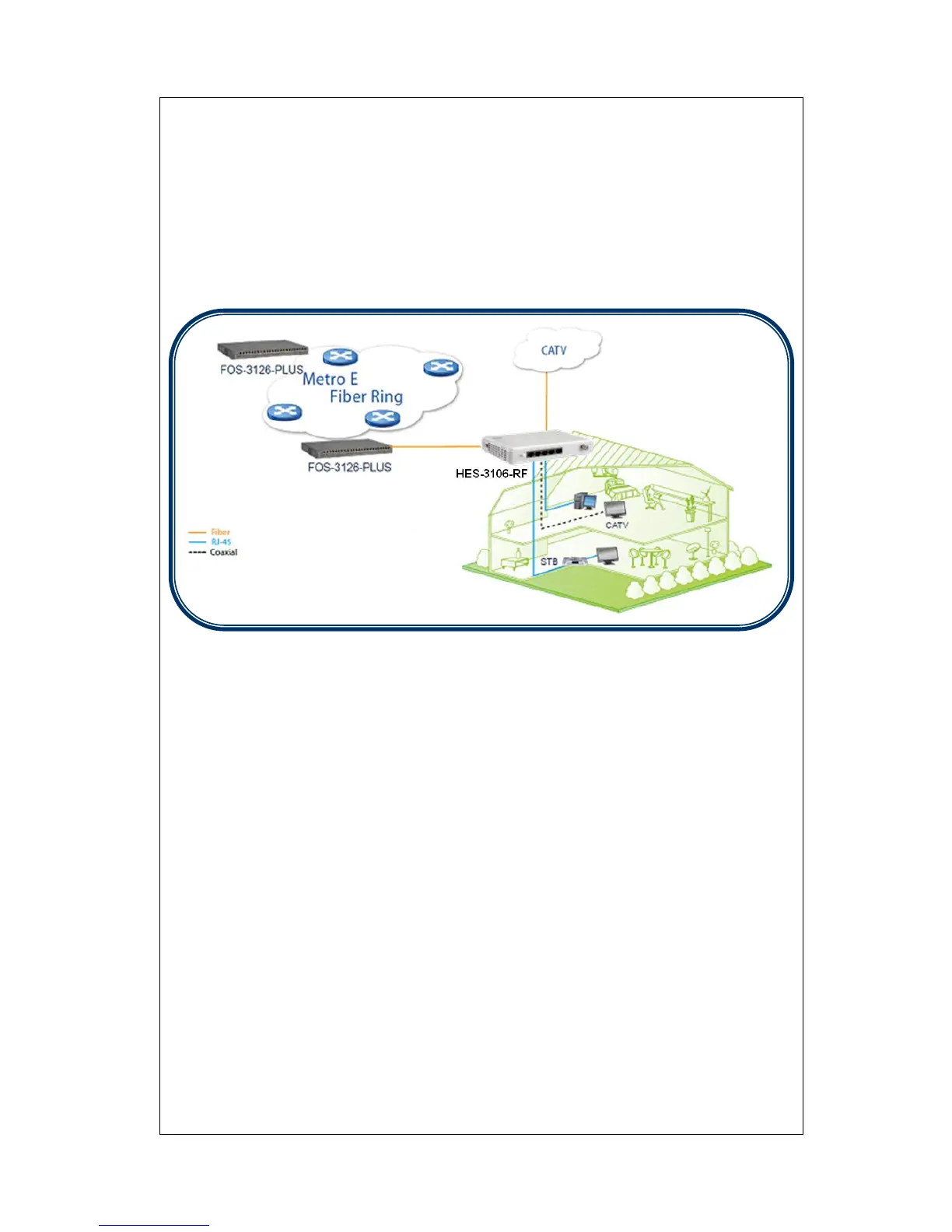10
2.5 Connecting the Switch to Network
Connect to Network
This Managed Switch has 5 or 6 10/100/1000Mbps RJ-45 ports on the front
panel. These ports can be inserted by 10/100/1000Base-T cables, connecting to
the end devices. The connection of the fiber port on the rear panel must be
matched, i.e. Transmitter to Receiver and vice versa.
Figure 4. Example of segmenting network configuration
