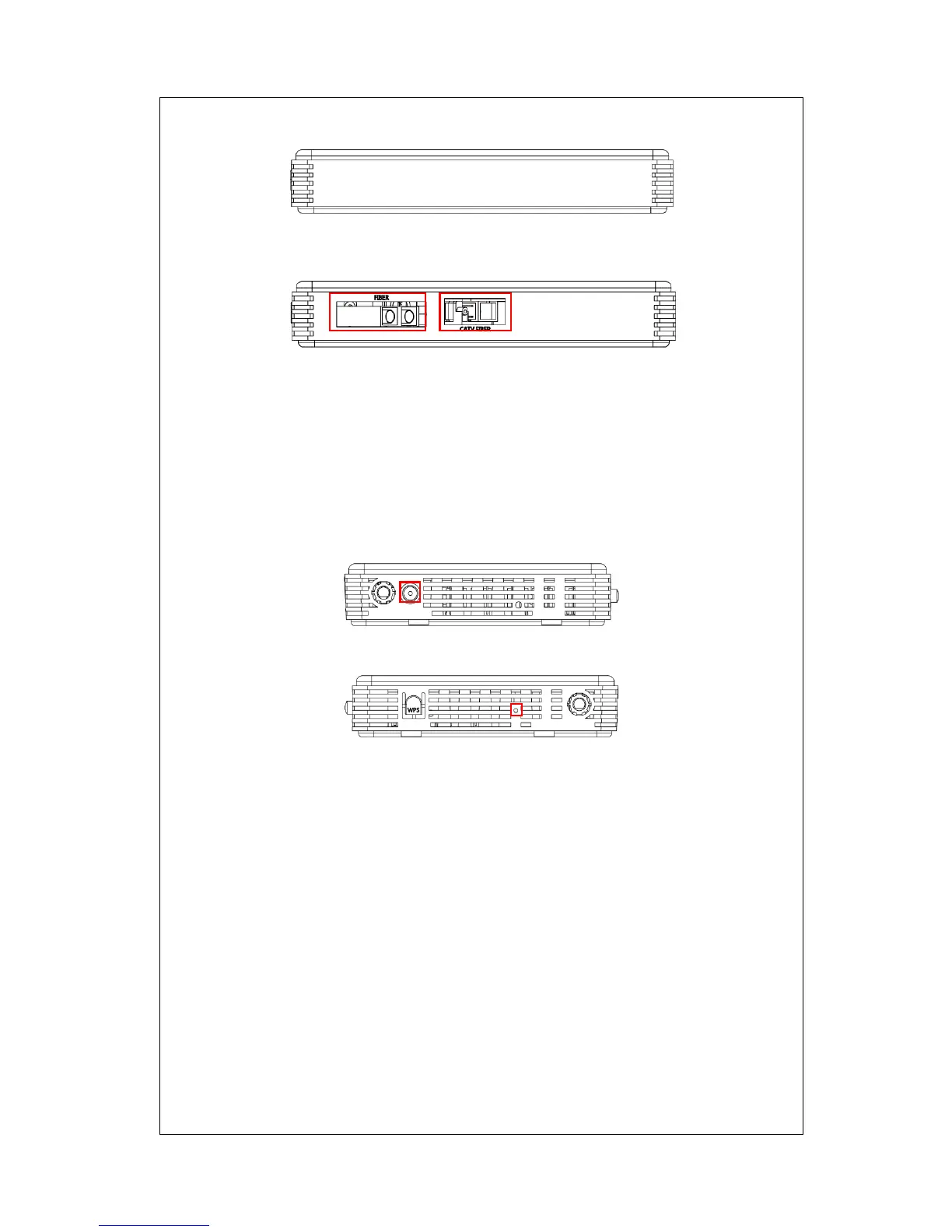6
Rear Panel
Figure 3. Rear Panel for 6 Ports 10/100/1000Base-T Management Ethernet Switch
Figure 4. Rear Panel for 5 Ports 10/100/1000Base-T and 1 Port 1000Base-X or 100/1000Base-X Uplink
Management Ethernet Switch with CATV RF Module
100/1000Mbps or 1000Mbps F/O Port
➎ CATV Fiber Input (optional)
Left and Right Panel
Figure 5. Left Panel
Figure 6. Right Panel
➏ Power Jack Connector
➐ Reset Button:
Insert a pin or paper clip to press the Reset Button for 5 seconds
to restart the system
Insert a pin or paper clip to press the Reset Button for 10
seconds to reset the device back to factory defaults.
