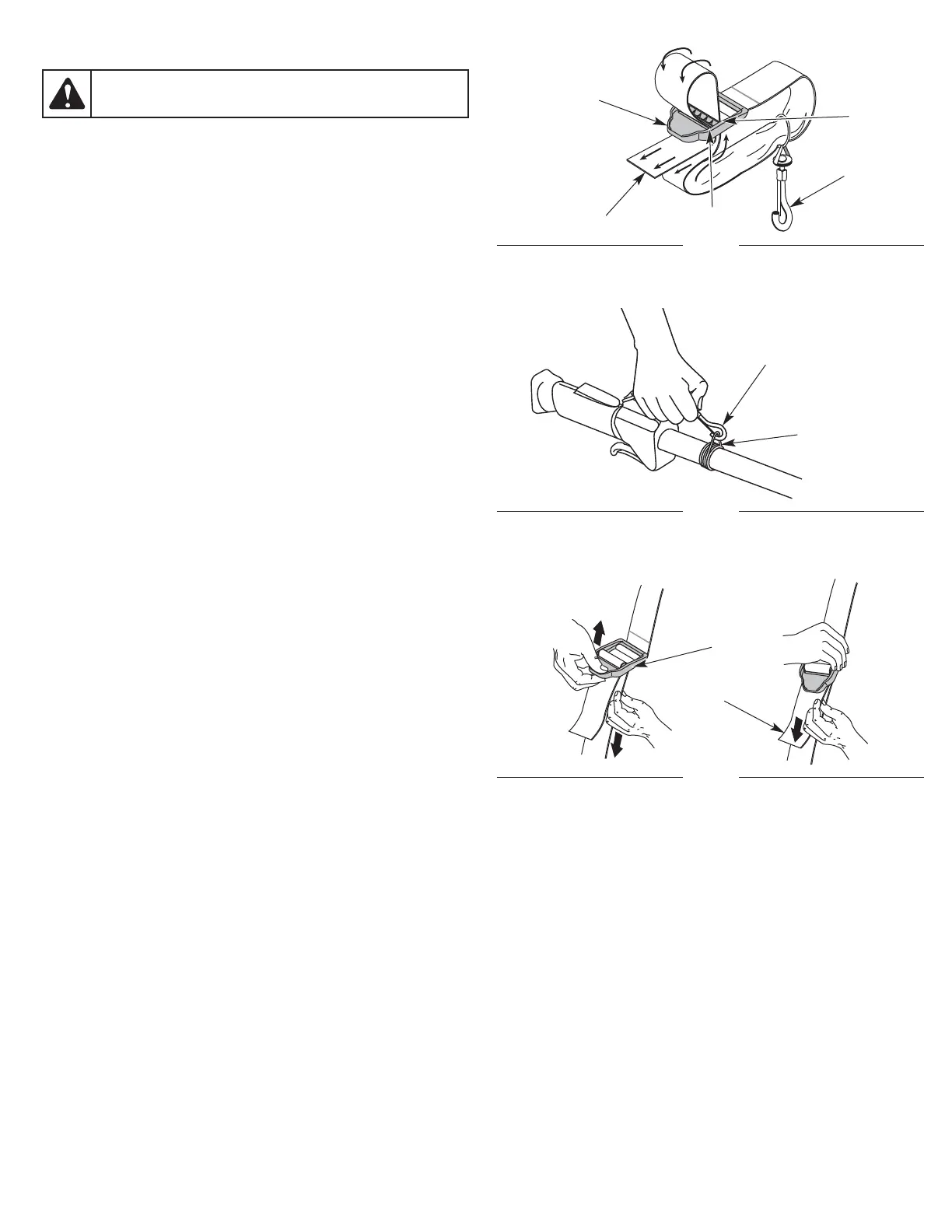8
Fig. 4
Strap
Buckle
Clip
Fig. 5
Support Fitting
Clip
Fig. 6
Strap
Buckle
Center
Slot
Lower Slot
INSTALLING THE SHOULDER STRAP
1. Push the strap up through the center slot in the buckle (Fig. 4).
2. Bend the strap over and push it down through the lower slot in
the buckle (Fig. 4).
3. Put the shoulder strap over the operator’s head and onto the left
shoulder (Fig. 13).
4. Snap the clip onto the support fitting (Fig. 5).
5. Adjust the shoulder strap to fit the operator (Fig. 6). Pull the
buckle up to loosen the shoulder strap. Pull the strap down to
tighten the shoulder strap.
WARNING:
To avoid serious personal injury, always use
the shoulder strap when operating the brushcutter.
