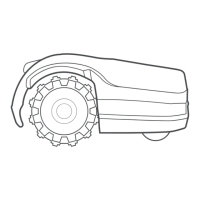74 75
TIP
• Select a number you can remember.
Write it down in the dedicated place
at the end of this manual.
• The Anti-Theft system will
automatically lock the mower, if there
is no user activity (button pressing
or mobile app’s connection) for 30
minutes.
• When the Anti-Theft system is
activated, 0000 will be displayed.
Enter your 4-digit code to deactivate
the Anti-Theft feature.
• If the code is not entered, then the
message changes to “Code“ (Alarm
will soon be activated). Enter the
code, otherwise the alarm will start.
Press ‘Settings
for 3 seconds.
P001 will be
displayed.
Use the arrows
to scroll
to menu P011.
Press OK.
Select ON.
Press OK
to conrm.
Choose a PIN code
of 4 digits.
3 second
Anti-Theft feature
The Anti-Theft feature sets o an alarm in the event of
unintended removal of the mower from its designated area.
By default, Anti-Theft is turned O. To turn Anti-Theft On for
the rst time:

