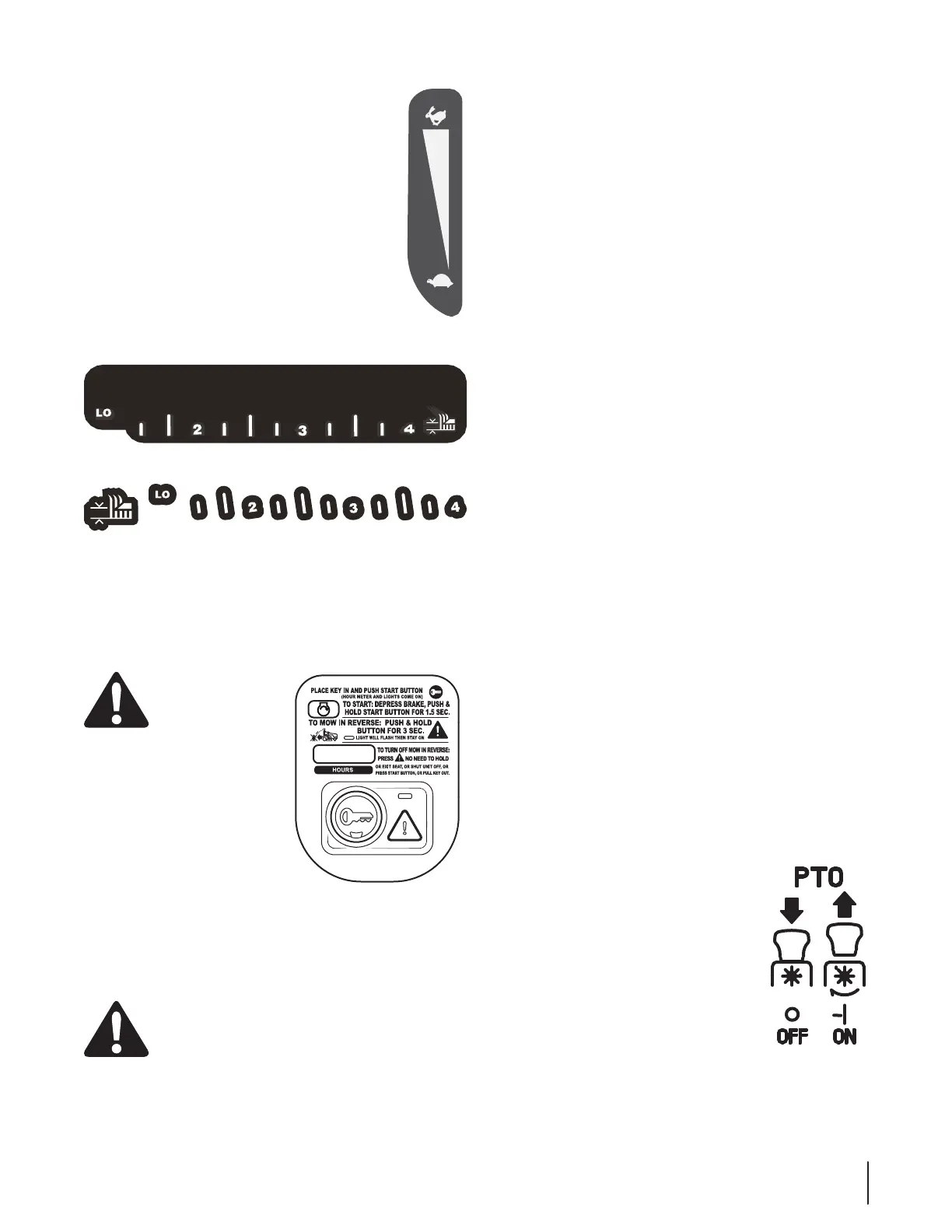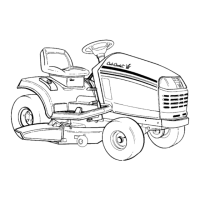15Section 4 — controlS & FeatureS
Throttle Control
The throttle control is located on the left side of the
tractor’s dash panel. When set in a given position, a
uniform engine speed will be maintained.
Push the throttle control handle forward to increase
the engine speed. The tractor is designed to operate
with the throttle control in the fast position (full
throttle) when the mower deck is engaged.
Pull the throttle control handle rearward to decrease
the engine speed.
Deck Lift Lever
Electric PTO tractors
Manual PTO tractors
The lift lever is located in the right fender and is used to raise
and lower the deck. Pull the handle to the left out of the index
notch and push downward to lower the deck, or pull upward to
raise the deck. When the desired height is attained, move the lift
handle to the right until fully in the index notch.
EFI Ignition Module/Service Minder & Hour Meter
WARNING! Never
leave a running
machine unattended.
Always disengage
PTO, set parking
brake, stop engine
and remove the key.
To start the engine, insert the
ignition key and depress for 1.5
seconds. If the engine does not
start after 5 seconds, a 3 second
delay will occur. Release the key
and press again to attempt to
start.
NOTE: If the REVERSE CAUTION MODE button is depressed
during starting, the starting sequence is aborted and needs to be
restarted.
To stop the engine, press ignition key or remove the ignition key.
CAUTION: Prior to operating the tractor, refer to
both SAFETY INTERLOCK SWITCHES and STARTING
THE ENGINE in the Operation section of this manual
for detailed instructions regarding the EFI Ignition
Switch Module and operating the tractor in REVERSE
CAUTION MODE.
When the ignition key is inserted and depressed for less than 1.5
seconds, the LCD Service Minder & Hour Meter will briefly display
the battery voltage, followed by the tractor’s accumulated hours.
NOTE: Hours of tractor operation are recorded only when the
engine is running.
The LCD Service Minder will remind the operator of maintenance
intervals for changing the engine oil, air filter service, low engine
oil and low battery warnings.
Change Oil
The LCD will display the letters “CHG”, followed by the letters
“OIL” for two hours after the meter reaches 50 hours. This oil
service minder interval will occur every 50 hours. Before the
interval expires, change the engine oil as instructed in the
Maintenance & Adjustments section of the Engine Operator’s
Manual.
Low Oil (If so equipped)
The letters “LO” followed by the letters “OIL”, then followed
by the letters “PRESSURE” will indicate the tractor is low on
oil. When an engine is not running and immediately after the
engine is started the oil pressure may be low. This can trigger the
“LO” “OIL” text. This is normal. If the low oil indication persists
stop the tractor immediately and check the engine oil level as
instructed in the Engine Operator’s Manual.
NOTE: The “LOW OIL” function only works if the engine is
equipped with an oil pressure switch.
Low Battery/High Battery
At startup, the battery voltage is briefly displayed then changes
to accumulated hours. The battery indicator will display, followed
by the letters “LO” will display followed by the letters “BATT”
is displayed on the LCD when the voltage drops below 11.0
volts. When this occurs, the battery is in need of a charge or the
engine’s charging system is not generating sufficient amperage.
Charge the battery as instructed in the Service section of this
manual or have the charging system checked by your local
service dealer.
At startup, the battery voltage is briefly displayed then changes
to accumulated hours. The battery indicator will display, followed
by the letters “HI” will display followed by the letters “BATT” is
displayed on the LCD when the voltage raises above 16.0 volts.
When this occurs, have the charging system checked by your
local service dealer.
Power Take-Off (PTO) Switch
(Electric PTO tractors)
The PTO switch is located on the dash panel
to the right of the LCD Service Minder & Hour
Meter.
Activating the PTO engages power to the
cutting deck or other (separately available)
attachments. See the Operation section for
information and instructions on using the PTO.
