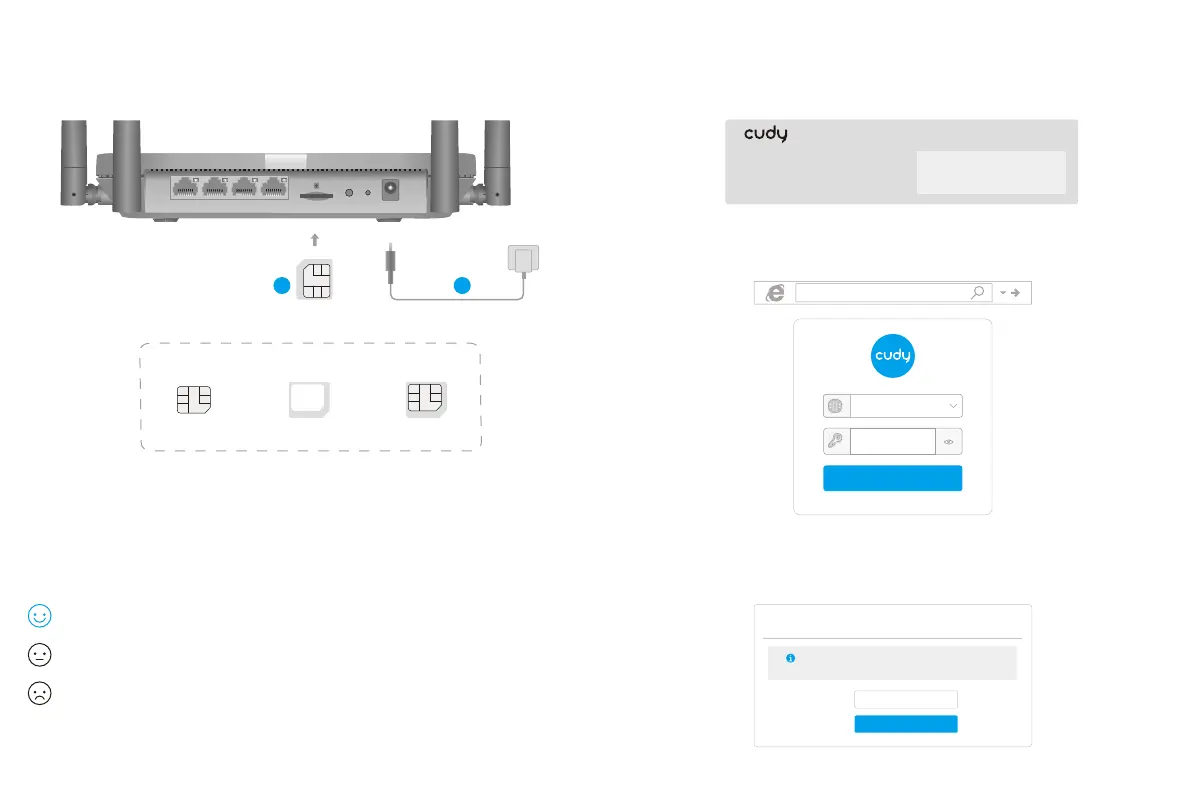1. Insert the Micro SIM card into the slot until you hear a click.
Quick Installation
1. Connect the router via ethernet cable or Wi-Fi. Network name and
password is printed on the bottom of the router.
EN
2. Launch a web browser and enter http://cudy.net/ (or http://192.168.10.1/)
in the address bar, use admin as password to login.
3. Below page would pop up if your SIM card needs PIN to unlock. Please
enter your PIN and click Save & Apply, then wait 15 seconds to connect
to the Internet.
Log In
admin
Auto
Password
4G Settings
The SIM is locked, please enter the PIN code. You have
3 attempts at most for entering the PIN code.
PIN
Save & Apply
Customize The 4G Router
http://cudy.net/
— 1 — — 2 —
2
1
LAN1 LAN2 LAN3 LAN4/WAN Micro SIM WPS RESET POWER
SIM card requirement
Micro sim adapterNano sim card Micro sim card
Micro SIM
If the system LED turn to solid purple, means connect to 2/3G network.
3. Check the status of the system LED.
2. Connect power adapter and turn on the router. Waiting for 2 minutes
for it to start.
If the system LED turn to solid blue, means connect to 4G network successfully.
If the system LED turn to solid red, please follow the instructions of Customize
the 4G Router.
4G LTE AC1200 Dual Band Wi-Fi Router
5GHz Wi-Fi: Cudy-XXXX-5G
2.4GHz Wi-Fi: Cudy-XXXX
Password: XXXXXXXX
