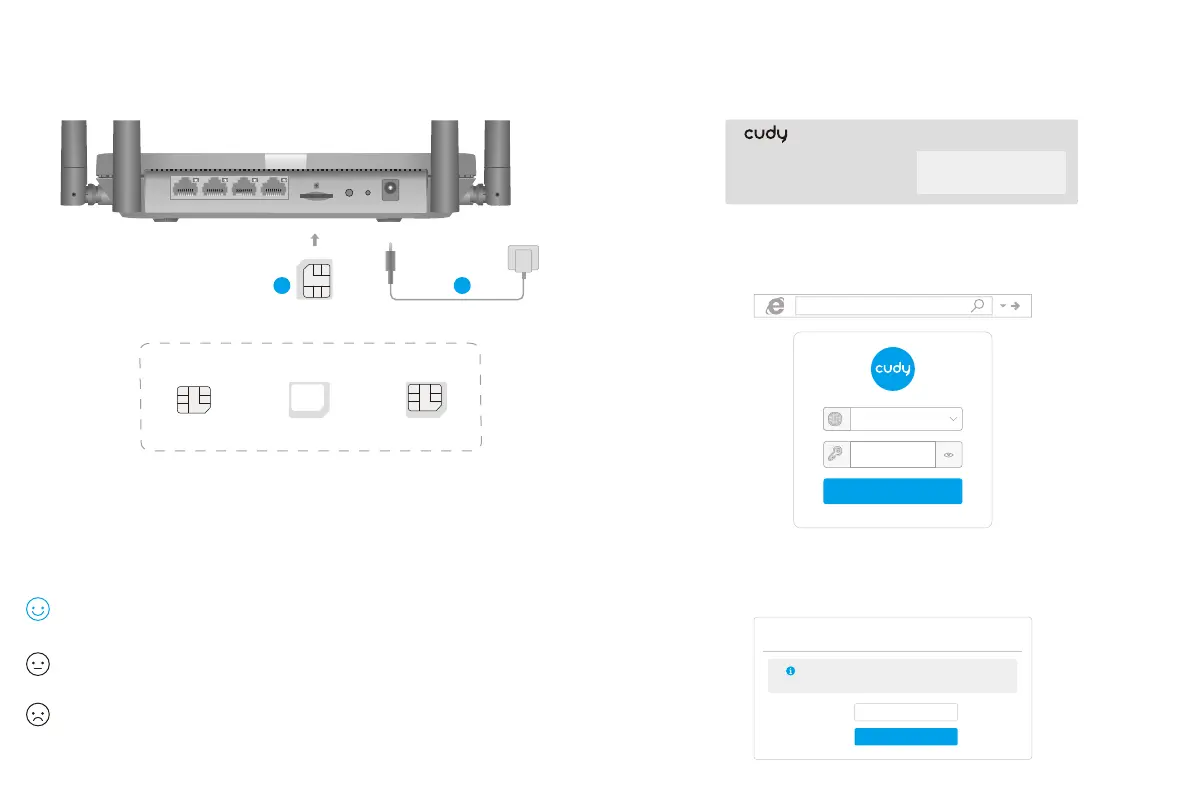1. Inserte la tarjeta Micro SIM en la ranura hasta que escuche un clic.
Instalación rápida
1. Conectar el router a través de cable Ethernet o Wi-Fi. El nombre y la
contraseña de la red están impresos en la parte inferior del enrutador.
ES
2. Inicie un navegador web e ingrese http://cudy.net/ (o http://192.168.10.1/)
en la barra de direcciones, use admin como contraseña para iniciar
sesión.
3. Aparecerá la siguiente página si su tarjeta SIM necesita un PIN para
desbloquear. Ingrese su PIN y haga clic en Guardar y aplicar, luego
espere 15 segundos para conectarse a Internet.
Iniciar sesión
admin
Auto
Contraseña
Configuraciones 4G
La SIM está bloqueada, ingrese el código PIN. Tienes
3 intentos como máximo para ingresar el código PIN.
PIN
Guardar y aplicar
Personaliza el enrutador 4G
http://cudy.net/
— 9 — — 10 —
3. Verifique el estado del LED del sistema.
2. Conecte el adaptador de corriente y encienda el enrutador. Esperando
2 minutos para que comience.
Si el LED del sistema se vuelve azul sólido, significa conectarse a la red 4G con
éxito.
Si el LED del sistema se vuelve rojo fijo, siga las instrucciones de Personalizar el
enrutador 4G.
Si el LED del sistema se vuelve de color púrpura sólido, significa conectarse a la
red 2 / 3G.
2
1
LAN1 LAN2 LAN3 LAN4/WAN Micro SIM WPS RESET POWER
Requisito de la tarjeta SIM
Adaptador micro SIMTarjeta nano SIM Tarjeta micro SIM
Micro SIM
4G LTE AC1200 Dual Band Wi-Fi Router
5GHz Wi-Fi: Cudy-XXXX-5G
2.4GHz Wi-Fi: Cudy-XXXX
Password: XXXXXXXX