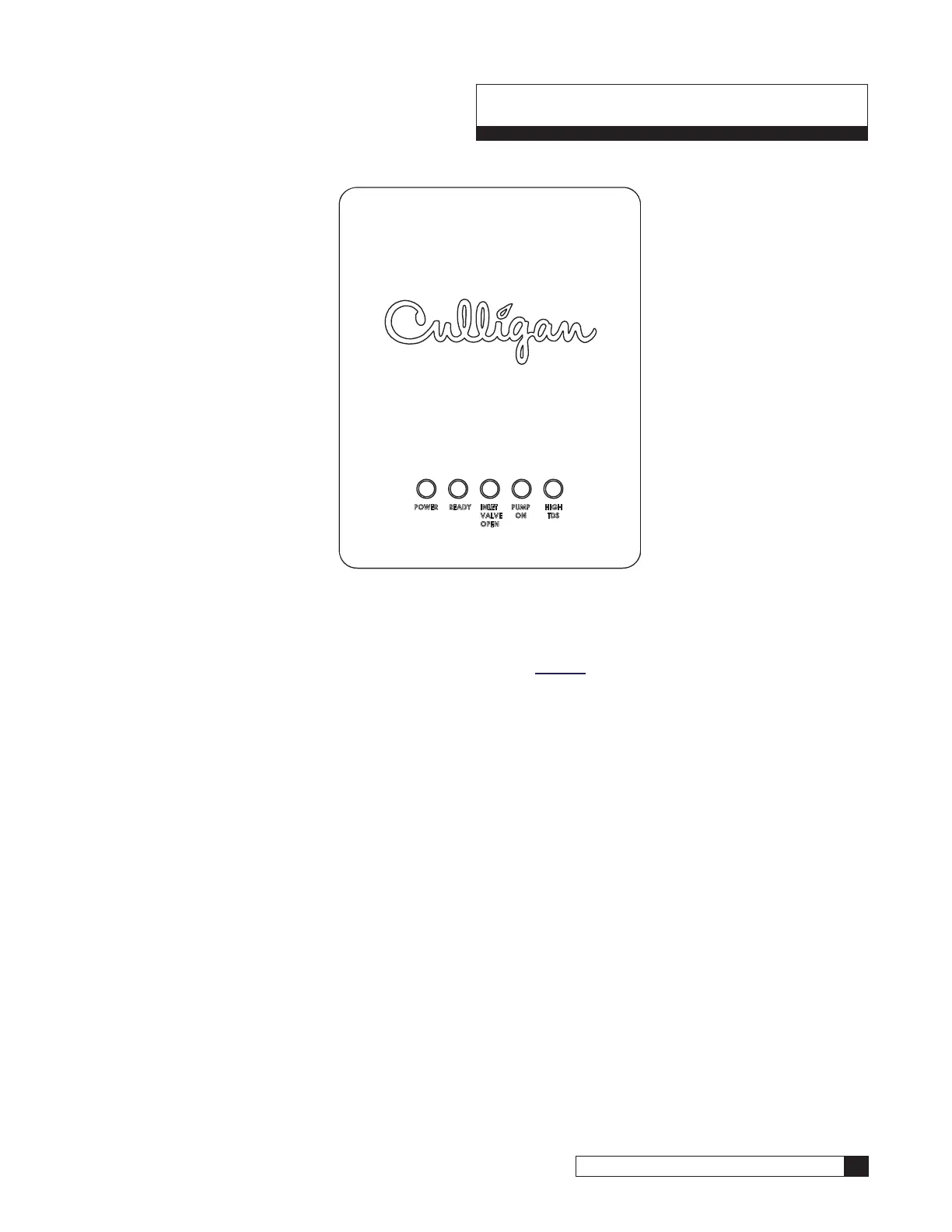Operation 21
Cat. No. 01022940
Operation
CP Plus Controller
POWER
HIGH
TDS
READY
INLET
VALVE
OPEN
PUMP
ON
Figure 19. CP Plus controller front panel.
The CP Plus controller monitors the Culligan E1 Plus, M1, and E2 Plus commercial RO product lines. The controller re-
quires no programming and has the following capabilities:
• Control for 115 VAC or 230 VAC single-phase motor (refer to page 58 for 230 VAC applications)
• Line pressure front side flush prior to startup
• Line pressure front side flush every two hours of continuous make water
• Shut-down upon loss of inlet water pressure and auto-restart
• Power-loss-and-return auto-restart
• Pretreatment lockout
• Storage tank level (or pressure) switch control
• Diagnostic indicator lights and “Run Now” button
The CP Plus controller has the following characteristics:
• Inlet pressure switch to detect the presence/absence of feed water pressure to the RO
• Inlet solenoid valve, which is normally closed when the RO is off. The valve opens just prior to startup, remaining
open as long as the RO is in a make-water mode.
CP Plus Controller Description
Five LED lights are displayed on the front of the CP Plus controller:
• POWER (red light)
• READY (green light)
• INLET VALVE OPEN (green)
• PUMP ON (green)
• HIGH TDS (red)
On the bottom of the CP Plus controller unit there is an on/off toggle switch and a RUN NOW button.
