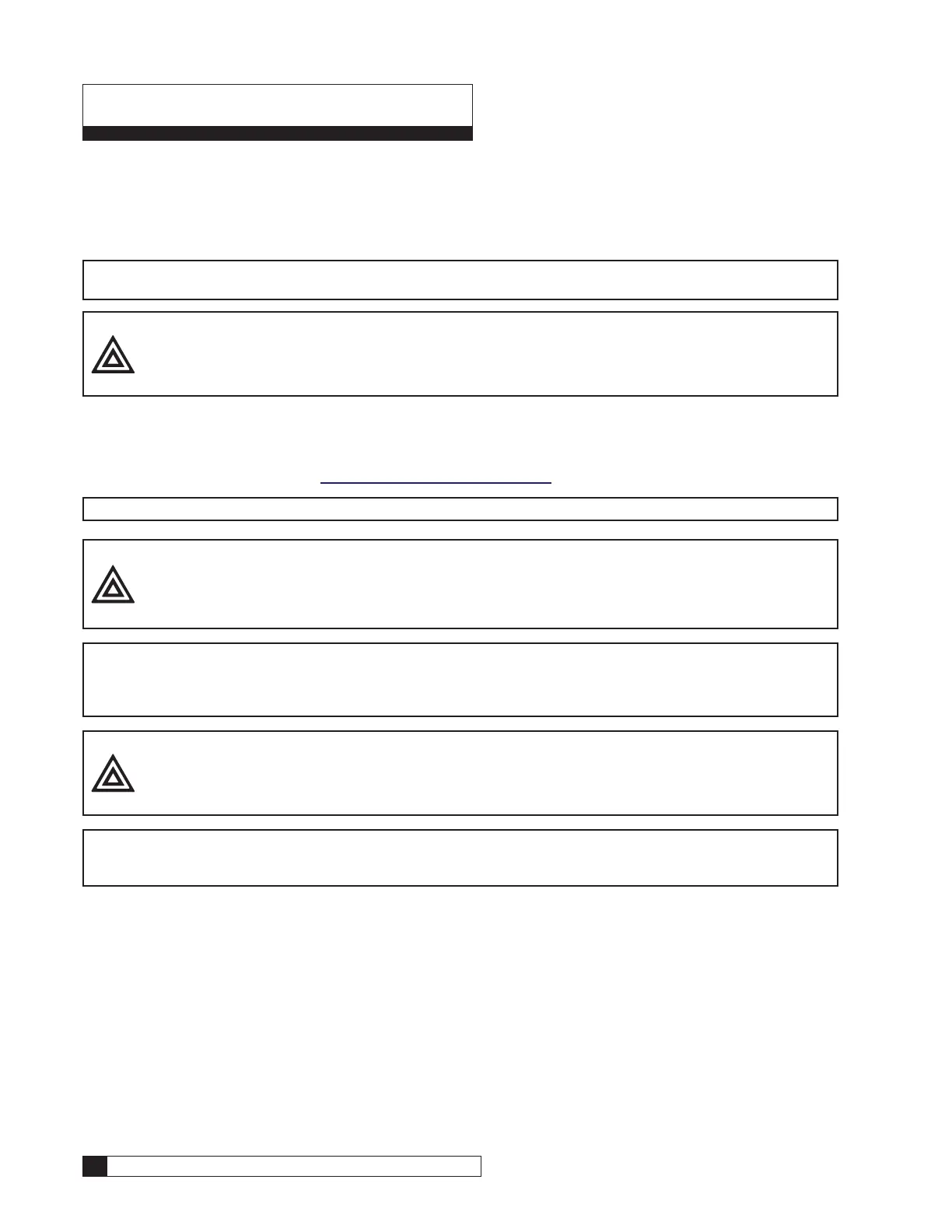22 Culligan® M1 Series Reverse Osmosis
22 Cat. No. 01022940
Initial Startup
1. Open the feed water supply valve.
2. Direct the product water tubing to drain.
3. Open the recirculation valves HCV-1 and HCV-2 fully counterclockwise.
4. Turn the power switch ON. You must press the RUN NOW button for the unit to start up without delay.
NOTE If the inlet pressure falls below 20 psi during operation, a booster pump will be necessary.
CAUTION! If the pump chatters loudly, it is starving for water (cavitating). Turn the unit OFF
immediately to prevent pump damage. Correct the low pressure condition before
proceeding.
5. Check for leaks at all tube fittings and threaded joints.
6. Slowly close the waste valve until the product and waste flows are approximately equal.
7. Slowly close the recirculation valve and adjust the waste valve to match the membrane feed pressure and sys-
tem recovery flow rates (see “M1 Series Specifications” on page 3).
NOTICE The RO elements (membranes) require a 24 hour pre-service flush.
CAUTION! As the concentrate flow is reduced, the system pressure will increase. Open the sys-
tem pressure control valve as required to prevent the system pressure from exceeding
150 psi (1034 kPa). Excessive pressure will damage the pump and may cause property
damage.
NOTICE Depending on the feed water quality, it may be possible to operate the unit with a lower concen-
trate flow rate, which would decrease operating costs. Refer to the printout from the Culligan®
CAAP® (Computer Aided Application Program) software, which indicates maximum allowable
recovery. If a printout is not available, contact the Culligan dealer.
CAUTION! DO NOT exceed 150 psi (1034 kPA) or the membranes may be damaged. The fittings
and tubing may also fail and may cause property damage.
NOTICE By adjusting the feed pressure as low as possible to meet the application requirement, the service
life of the pump and RO elements will be optimized. The system should run continuously, rather
than go through frequent start/stop cycles. Do not exceed specified product flow rate!
