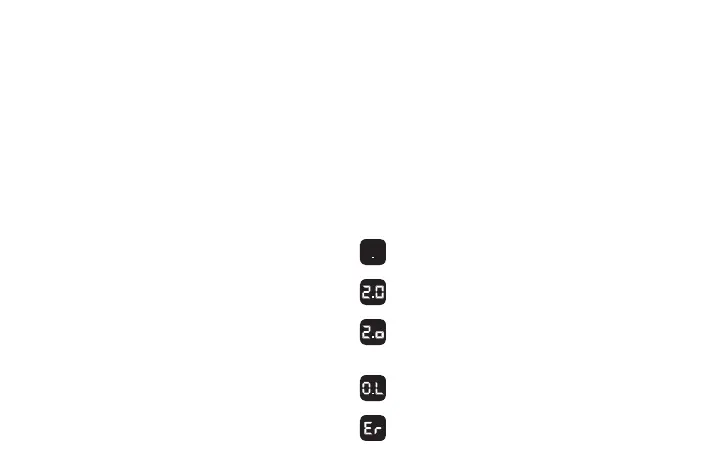PAGE 5
Manual Control
The manual control lever is located on the front left of the brake control unit.
It only applies to the trailer brakes. Manual control is used during initial setup and
in situations where a slow reduction in speed is desirable.
When the manual control is pushed to the right, the control begins to apply
the trailer brakes. The further to the right it is pushed the harder the brakes
are applied until the maximum set by the output control is reached.
The output setting will be shown on the display and can be adjusted when using the
manual control. The manual control activates the tow vehicle and trailer stoplights.
Digital Display
The digital display shows the output
setting when the control is activated.
It is used to setup and monitor the
brake control and can be used when
trouble shooting.
Control activated
No trailer connected
Brake pedal pushed
Sync control activated
Trailer connected
Short or overloaded brake circuit
See trouble shooting guide
Internal control error
See trouble shooting guide
Control activated
Trailer connected