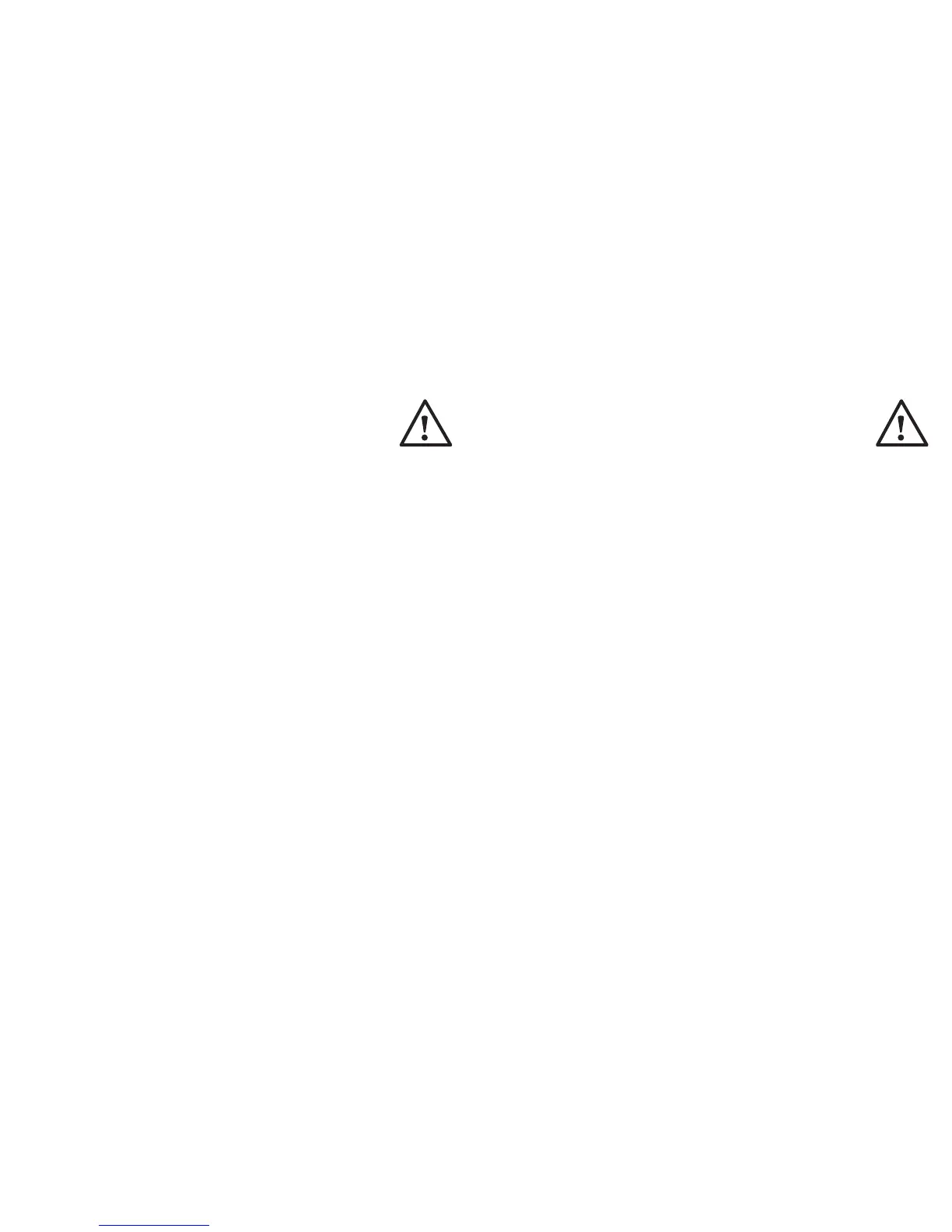16 17
703 Counter continued
The input signal must be applied for 1/2 second
minimum (AC/DC model) or for 1 millisecond
mimimum (DC Only model). If power (pins 1 & 2) has
been applied for 5 seconds minimum, the incremented
count will be stored in non-volatile memory when power
is removed.
To Reset: (for Resettable Models) Apply DC+ or AC hot to
pin 4 for 1/2 second minimum while power (pins 1 & 2) is
applied for 5 seconds minimum. The reset voltage must
be at the same level as the voltage used to power the unit.
732 Hour Meter (DC Only)
To Activate Display: Apply DC+ to pin 1 and DC- to pin 2.
To Activate LED: Apply DC+ (for active-high models) or
DC- (for active-low models) to pin 3 during indicator-on
condition.
To Activate Elapsed Time: For models without separate
enable option - elapsed time is activated when power is
applied to pins 1 & 2. For models with enable option -
apply signal to pin 4. Note: Power (to pins 1 & 2) must be
applied before or at the same time as signal to pin 4.
732 Hour Meter continued
Operation: Apply DC+ to pin 4 for 1 millisecond
minimum. Activation (accumulation) of elapsed
time is indicated by the hourglass icon flashing. Time
accumulated will be stored into non-volatile memory when
power is removed, if power (to pins 1 & 2) has been applied
for the minimum of 5 seconds.
Reset: (for resettable models), Apply DC+ to pin 4 for 1/2
second minimum, while power to pins 1 & 2 has been
applied for 5 seconds minimum. Note: The reset voltage
must be at the same level as the voltage used to power
the unit.
