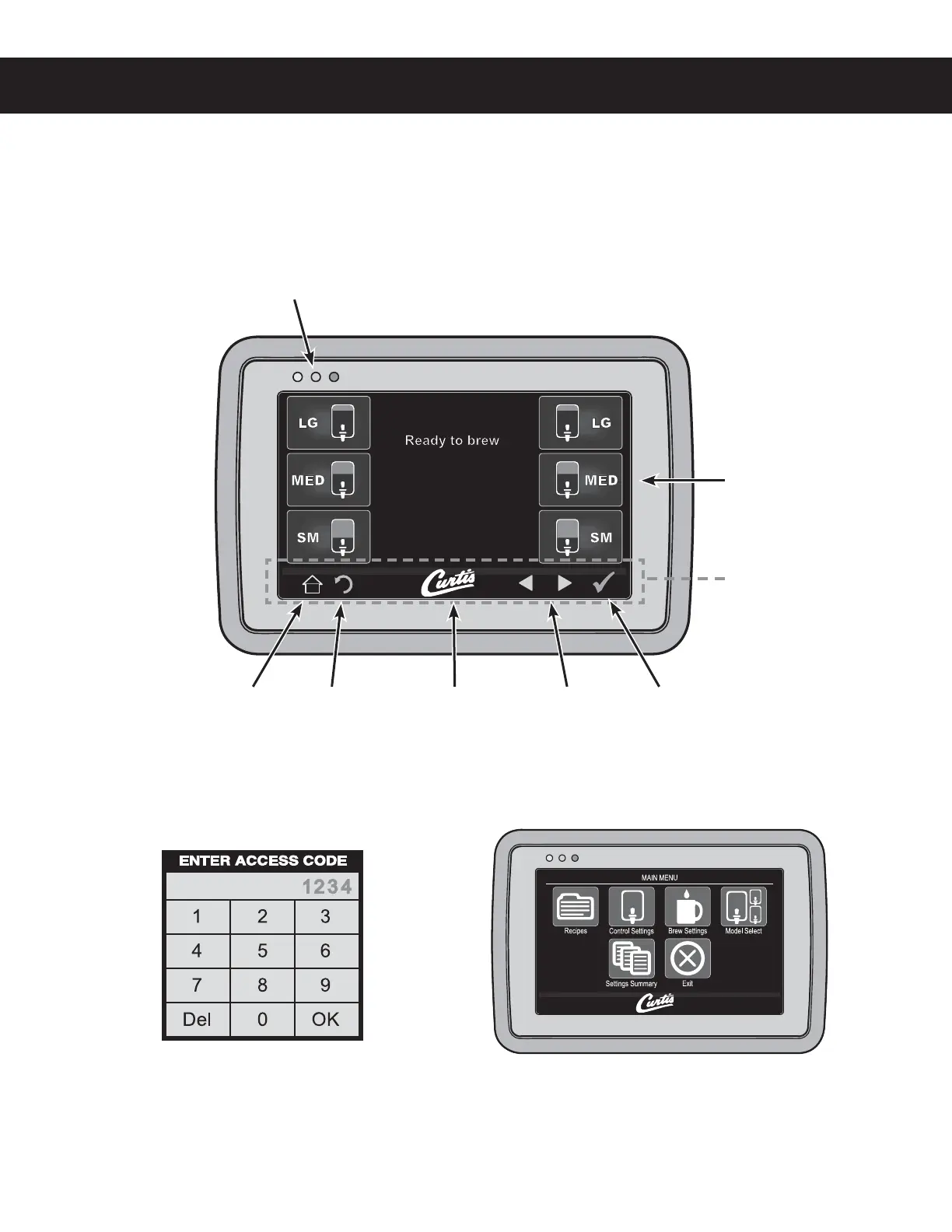PROGRAMMING GUIDE PG1
Touchscreen Control Module
The touchscreen turns on whenever power is provided to the brewer and the rear toggle switch is on. The symbol
buttons on the screen control operation and programming. Pressing the on-screen symbols and buttons with
ZPVSmOHFSUJQBDUJWBUFTUIFWBSJPVTGVODUJPOT5IFEFGBVMUTDSFFOBTXFMMBTBEEJUJPOBMDPOUSPMCVUUPOTBSFTIPXO
CFMPX5IFDPOmHVSBUJPOPGUIFEFGBVMUTDSFFOWBSJFTEFQFOEJOHPOUIFCSFXFSNPEFM
2 The ACCESS CODE screen will appear. The
EFGBVMUQBTTDPEFJT0ODFUIFDPEFJT
FOUFSFEQSFTT0,5IF."*/.&/6TDSFFOXJMM
appear. The access code can be reset in the
$POUSPM4FUUJOHTTVCNFOVVOEFS1BTTXPSET
Status lights
Brew Buttons
Curtis logoHome Undo Scroll
left/right
Return to
previous
Control symbols - all
symbols may not be
present at the same
time
Entering Programming Mode
5BQUIFXIJUF$VSUJTMPHPPOUIFUPVDITDSFFOmWFUJNFTUPFOUFSQSPHSBNNJOHNPEFTFFEJBHSBNBCPWF
5IF."*/.&/6TDSFFODPOUBJOTBTFSJFTPGTVC
menu icons. The icons vary based on the model
TFMFDUFEVOEFSUIF.PEFM4FMFDUTVCNFOV'PS
UIFCSFXFSUPPQFSBUFQSPQFSMZUIFNPEFMTFMFDUFE
must match the model series on the brewer model
OVNCFSMBCFMBGmYFEUPUIFPVUTJEFPGUIFNBDIJOF
(130(3"..*/((6*%&ø '
